- 您現(xiàn)在的位置:買(mǎi)賣(mài)IC網(wǎng) > PDF目錄24797 > 07-AP892 IMPACT PRINTER PORTABLE PDF資料下載
參數(shù)資料
| 型號(hào): | 07-AP892 |
| 英文描述: | IMPACT PRINTER PORTABLE |
| 中文描述: | 撞擊式打印機(jī)便攜式 |
| 文件頁(yè)數(shù): | 13/14頁(yè) |
| 文件大小: | 96K |
| 代理商: | 07-AP892 |
第1頁(yè)第2頁(yè)第3頁(yè)第4頁(yè)第5頁(yè)第6頁(yè)第7頁(yè)第8頁(yè)第9頁(yè)第10頁(yè)第11頁(yè)第12頁(yè)當(dāng)前第13頁(yè)第14頁(yè)
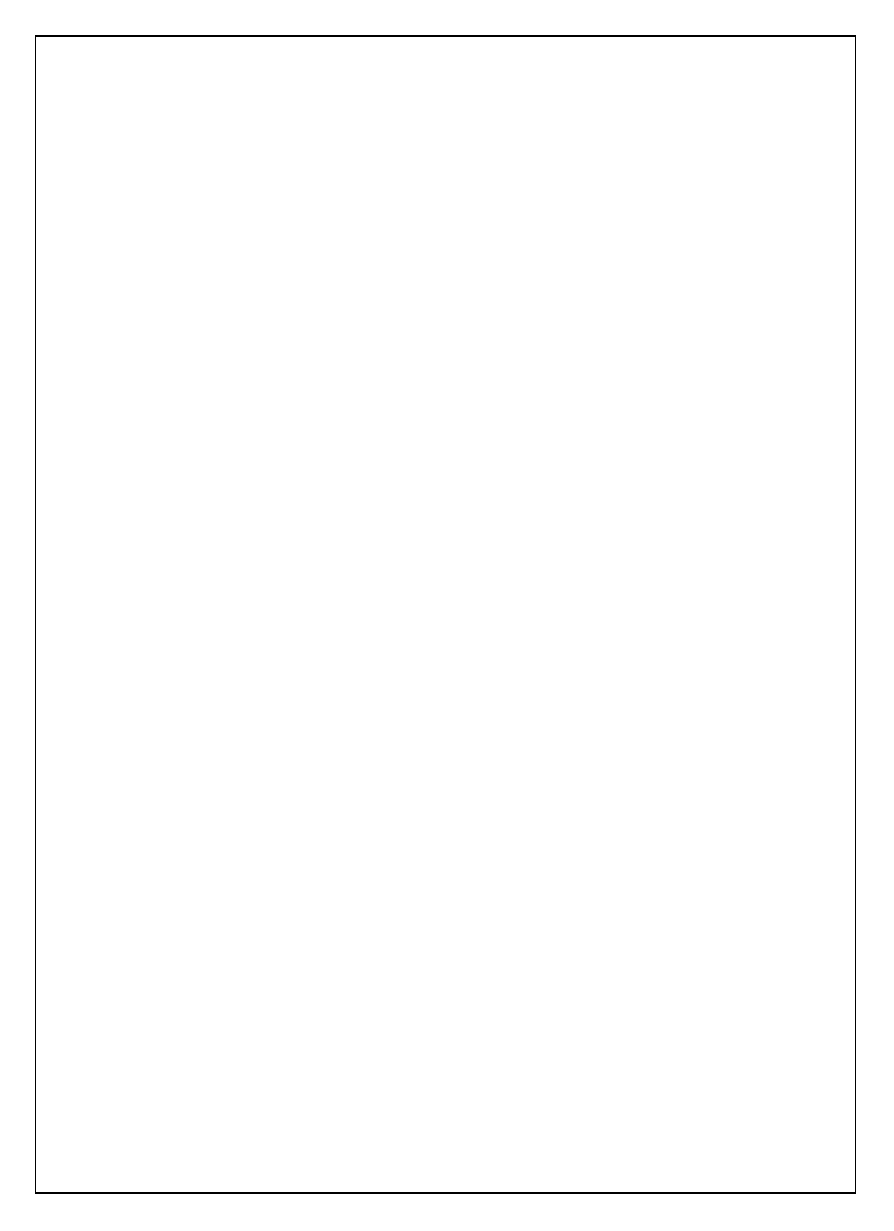
Ap863 Users’ Guide Page 8 of 14
A mechanical/optical paper sensor acts on the left-hand face of the paper roll, and switches when a
few metres of paper remain. To avoid spurious 'paper low' reports, ensure that the roll is correctly
located on the bosses, and that the right-hand paper support has returned to the vertical position. A
foam pad is fitted behind the right-hand support on some models to maintain the correct pressure.
Either or both of these paper sensors may be set up under software control to report these conditions
by serial data to the host or changes in the LED colour patterns. Please refer to the Programmers’
Guide for details of how to set up the Ap863 for these functions.
The Ap863 can be programmed to enter spooling mode if the paper runs low (see Section 6.2 of this
Guide). To exit the spooling mode and print out any stored data, double-click the paper feed button
(see above).
Please refer to the Programmers’ Guide for details of how to set up the Ap863 for these
functions.
4.3
REMOVING PAPER OR CLEARING A JAM
If some paper remains in the printer when a new roll is required or a paper jam has occurred, you
need to take special care not to pull the paper out of the printer in a reverse direction.
CAUTION:
Always raise the paper release lever (a bright green lever at the right hand side of
the mechanism) before removing paper. Do not pull the paper in either direction
without first raising the lever, or you may cause permanent damage.
When it is necessary to remove the paper from the mechanism, for example when replacing the paper
before the end of a roll, or to clear a paper jam, proceed as follows:
Tear off any paper coming out of the paper exit slot
Open the printer cover, and lift the bright green paper release lever
Carefully pull the paper back out of the mechanism
Load a new roll of paper as described above
Double-clicking the paper feed button will print out any stored data, if the printer was in
spooling mode. Refer to Section 6.2.
相關(guān)PDF資料 |
PDF描述 |
|---|---|
| 935245640118 | HCT SERIES, 1-INPUT INVERT GATE, PDSO5 |
| 935245640165 | HCT SERIES, 1-INPUT INVERT GATE, PDSO5 |
| 935245650125 | HC/UH SERIES, 1-INPUT INVERT GATE, PDSO5 |
| 935245640125 | HCT SERIES, 1-INPUT INVERT GATE, PDSO5 |
| 935271884125 | HC/UH SERIES, 1-INPUT INVERT GATE, PDSO5 |
相關(guān)代理商/技術(shù)參數(shù) |
參數(shù)描述 |
|---|---|
| 07B003-000 | 功能描述:RPC-7 50OHM MICROWAVE BEAD 制造商:rosenberger north america 系列:- 零件狀態(tài):在售 連接器樣式:RPC-7 配件類(lèi)型:磁珠 配套使用產(chǎn)品/相關(guān)產(chǎn)品:RPC-7 連接器 基體材料:黃銅 基體表面:金 特性:- 顏色:金色 中心觸頭材料:金 中心觸頭表面:金 標(biāo)準(zhǔn)包裝:100 |
| 07B1003JF | 制造商:Vishay Dale 功能描述:THERM NTC 100K OHM 5% 26 AWG RAD |
| 07B2003JF | 制造商:Vishay Dale 功能描述:THERM NTC 200K OHM 5% 26 AWG RAD |
| 07B5002JF | 制造商:Vishay Dale 功能描述:THERM NTC 50K OHM 5% 26 AWG RAD |
| 07C1001FS | 制造商: 功能描述: 制造商:undefined 功能描述: |
發(fā)布緊急采購(gòu),3分鐘左右您將得到回復(fù)。