- 您現(xiàn)在的位置:買賣IC網(wǎng) > PDF目錄1905 > ATF1508RE-7AU100 (Atmel)IC CPLD EE 128MC 5NS 100-TQFP PDF資料下載
參數(shù)資料
| 型號(hào): | ATF1508RE-7AU100 |
| 廠商: | Atmel |
| 文件頁(yè)數(shù): | 27/54頁(yè) |
| 文件大?。?/td> | 0K |
| 描述: | IC CPLD EE 128MC 5NS 100-TQFP |
| 標(biāo)準(zhǔn)包裝: | 90 |
| 系列: | ATF15xx |
| 可編程類型: | 系統(tǒng)內(nèi)可編程(最少 10,000 次編程/擦除循環(huán)) |
| 最大延遲時(shí)間 tpd(1): | 7.5ns |
| 電壓電源 - 內(nèi)部: | 3 V ~ 3.6 V |
| 宏單元數(shù): | 128 |
| 輸入/輸出數(shù): | 80 |
| 工作溫度: | -40°C ~ 85°C |
| 安裝類型: | 表面貼裝 |
| 封裝/外殼: | 100-TQFP |
| 供應(yīng)商設(shè)備封裝: | 100-TQFP(14x14) |
| 包裝: | 托盤 |
| 產(chǎn)品目錄頁(yè)面: | 608 (CN2011-ZH PDF) |
第1頁(yè)第2頁(yè)第3頁(yè)第4頁(yè)第5頁(yè)第6頁(yè)第7頁(yè)第8頁(yè)第9頁(yè)第10頁(yè)第11頁(yè)第12頁(yè)第13頁(yè)第14頁(yè)第15頁(yè)第16頁(yè)第17頁(yè)第18頁(yè)第19頁(yè)第20頁(yè)第21頁(yè)第22頁(yè)第23頁(yè)第24頁(yè)第25頁(yè)第26頁(yè)當(dāng)前第27頁(yè)第28頁(yè)第29頁(yè)第30頁(yè)第31頁(yè)第32頁(yè)第33頁(yè)第34頁(yè)第35頁(yè)第36頁(yè)第37頁(yè)第38頁(yè)第39頁(yè)第40頁(yè)第41頁(yè)第42頁(yè)第43頁(yè)第44頁(yè)第45頁(yè)第46頁(yè)第47頁(yè)第48頁(yè)第49頁(yè)第50頁(yè)第51頁(yè)第52頁(yè)第53頁(yè)第54頁(yè)
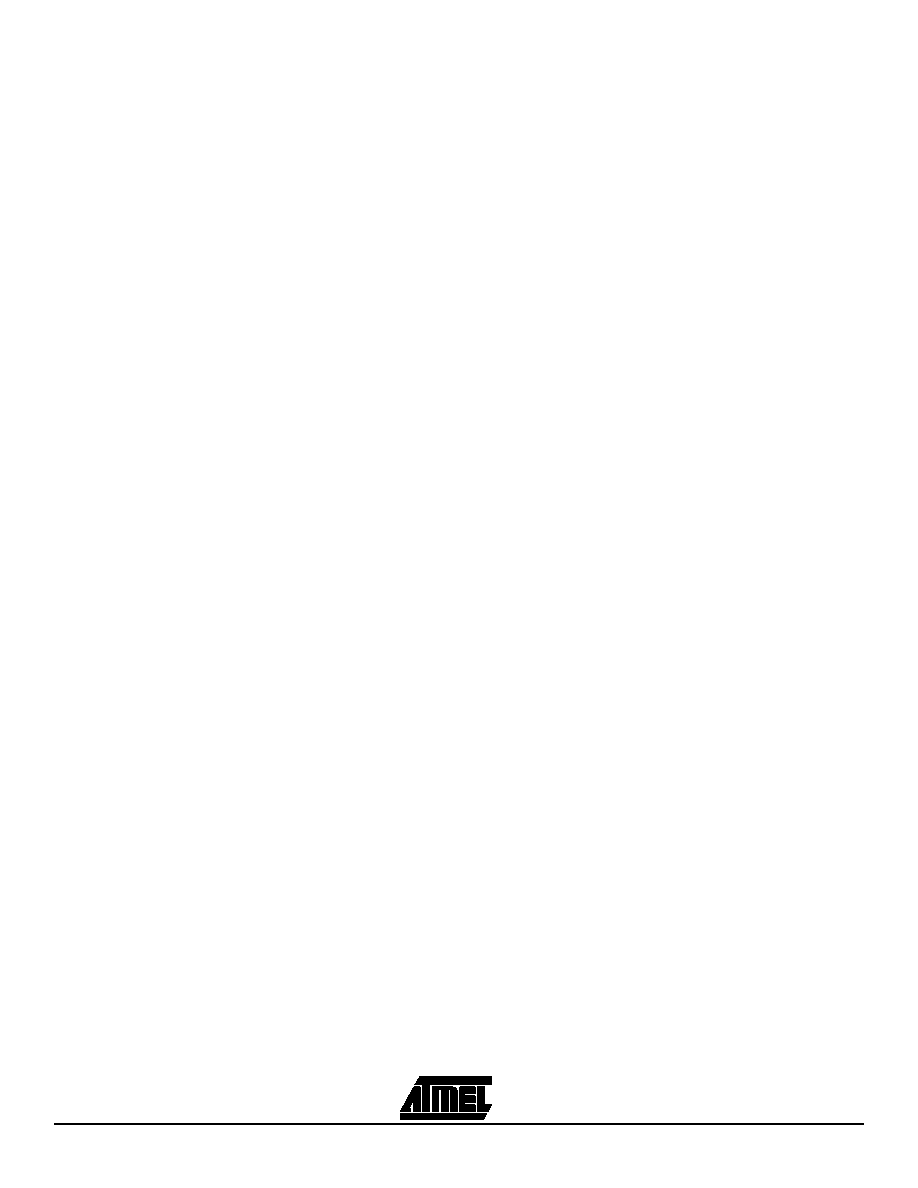
Getting Started
5-2
Atmel ATF15xx Family: ISP Devices User Guide
5.1.2
Setting Up Your
Target System
Steps 1 and 2 below must be hardwired on your circuit board. These circuit modifica-
tions must be made to your design before you can proceed with any ISP operations.
1.
Make sure all JTAG ISP devices on your circuit board are connected to a 10-pin
male JTAG header. Figure 4-8 on page 4-7 shows the JTAG header pinout. All
JTAG port pins must originate and terminate on this header.
2.
Connect the JTAG port pins (TCK, TDI, TMS, TDO) between the Atmel ISP and
non-Atmel ISP devices together on your circuit board. All JTAG ISP devices must
how to configure single- and multiple-device JTAG chains on your circuit board.
3.
Solder or insert (if you have device sockets) the Atmel ISP devices on your circuit
board. Make sure they are either erased or not programmed with logic that uses
the JTAG port pins for logic I/Os. If the parts are configured in this way, they can-
not be programmed via ISP. Atmel recommends that you solder erased Atmel
ISP devices on your circuit board first since they are ISP-ready when erased. If
you are unsure whether a device is erased, erase it with an external device pro-
grammer before using it in your target system.
4.
Power up your circuit board.
5.
Connect the Atmel-ISP cable from your PC’s parallel port to the 10-pin header
connector on your circuit board. Make sure the 10-pin header connector is ori-
ented correctly on the hardware board, and the LED on the 25-pin connector
housing of the Atmel-ISP cable is illuminated.
6.
You are now ready to run the Atmel-ISP software.
5.1.3
Running the
Atmel-ISP Software
The Atmel-ISP software must be installed on your PC before you can run it. When it is
successfully installed, the Atmel-ISP Program and Help icons are automatically created.
1.
Double-click on the ATMISP icon to start the Atmel-ISP software.
2.
If a chain file has been previously saved, the software will automatically load in
this chain file and the Atmel-ISP main menu will be displayed.
3.
Otherwise, the software will display a dialog box prompting you to enter the num-
ber of devices in you JTAG chain. This will occur immediately after the software
is invoked. Either enter a number or select Cancel. If you select Cancel, the
Atmel-ISP main menu will be displayed and you’ll need to follow the steps below
to create a chain file.
5.1.3.1
Setting Up the
Chain File
1.
From the File menu, click once on New. The software will display a dialog box
prompting you to enter the number of devices in your JTAG chain.
Note:
Step 1 is unnecessary if you followed step 3 above. If you are using ISP soft-
ware with an ISP board, you must select 1 for the number of devices in your
JTAG chain. Selecting a value other than 1 or attempting to program more than
one device on the Atmel-ISP board may cause an error. You can program multi-
ple ISP devices only with a custom target system.
2.
After entering the number of devices, the Device Properties dialog box will
appear. This dialog box will reappear for each device you have defined in your
JTAG chain.
3.
Under Device Type, enter the Atmel ISP device type you want to program.
4.
Under JTAG Instruction, enter the programming operation you want to perform.
Click on the down arrow once for a list of options.
相關(guān)PDF資料 |
PDF描述 |
|---|---|
| ATF16LV8C-10SI | IC PLD EE 8CELL 3V LP 20-SOIC |
| ATF16V8BQL-15XC | IC PLD 15NS 20TSSOP |
| ATF16V8C-7XU | IC PLD 7NS 20TSSOP |
| ATF16V8CZ-15XC | IC PLD 15NS 20TSSOP |
| ATF20V8BQL-15PU | IC PLD 15NS 24DIP |
相關(guān)代理商/技術(shù)參數(shù) |
參數(shù)描述 |
|---|---|
| ATF1508RE-7CU132 | 制造商:ATMEL 制造商全稱:ATMEL Corporation 功能描述:Highperformance CPLD |
| ATF1508SE | 制造商:ATMEL 制造商全稱:ATMEL Corporation 功能描述:Family Datasheet |
| ATF1508SE(L) | 制造商:未知廠家 制造商全稱:未知廠家 功能描述:ATF1502/04/08/16SE(L) Preliminary [Updated 9/02. 69 Pages] Second Generation Industry Compatible 5V Logic Doubling CPLDs 32-512 Macrocells. standard & low power w/ISP |
| ATF1508SL | 制造商:ATMEL 制造商全稱:ATMEL Corporation 功能描述:Family Datasheet |
| ATF1508Z | 制造商:未知廠家 制造商全稱:未知廠家 功能描述:High Performance E2PLD |
發(fā)布緊急采購(gòu),3分鐘左右您將得到回復(fù)。