- 您現(xiàn)在的位置:買賣IC網(wǎng) > PDF目錄359111 > M8PSDSOFT (意法半導(dǎo)體) M8 FLASHPSD System Development Tools PDF資料下載
參數(shù)資料
| 型號: | M8PSDSOFT |
| 廠商: | 意法半導(dǎo)體 |
| 英文描述: | M8 FLASHPSD System Development Tools |
| 中文描述: | 頭M8 FLASHPSD系統(tǒng)開發(fā)工具 |
| 文件頁數(shù): | 2/4頁 |
| 文件大小: | 71K |
| 代理商: | M8PSDSOFT |
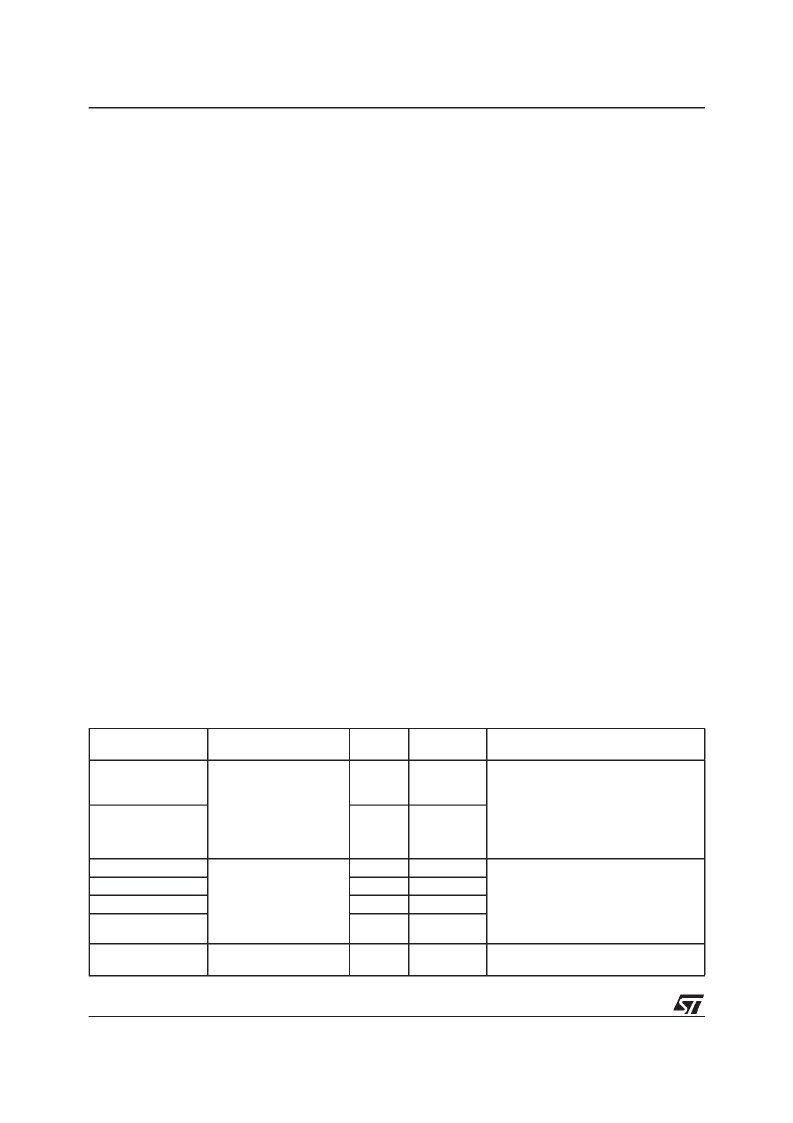
M8EK900, M8DKPRO, M8DKFL
2/4
Table 2. Ordering Information Scheme
Part Number
Item Name
Mains
Power
FLASH+PSD
Package
Description
M8EK900-KI110
FLASH+PSD/80C32
Evaluation and JTAGISP
Kit
110 V
PLCC52
8-bit FLASH+PSD/80C32 MCU
Evaluation Board for the M88 and M89
families, FlashLINK JTAG Programmer,
JTAG Loop-back cable, UART cable,
Power supply, PSDsoft development
software for the M88 family, MCU and
FLASH+PSD sample
PSDpro Parallel Programmer, FlashLINK
JTAGserial programmer, JTAG Loop-
back cable, Parallel Cable, Power
Supply, M8 Family Adapter, Device
Package Adapter, PSDsoft development
software for the M88 family
JTAGISP Programmer with PSDsoft
development software
M8EK900-KI220
220 V
PLCC52
M8DKPRO-K52-110
M8DKPRO-T52-110
M8DKPRO-K52-220
PSDpro Insertion
Programmer Kit
110 V
110 V
220 V
PLCC52
PQFP52
PLCC52
M8DKPRO-T52-220
220 V
PQFP52
M8DKFL-101
FlashLINK JTAGISP Kit
—
—
SOFTWARE TOOLS
M8 PSDsoft
M8 PSDsoft (for the M88 family) is user-friendly
evaluation,
development
software. It uses a point-and-click graphical user
interface that leads the designer, in a logical step-
by-step procedure, to configure, design, compile
and program the FLASH+PSD. The software has
a built-in on-line help feature, and all relevant
manuals are included on the CD.
This software takes the user sequentially through
the following key steps:
I
Logic design entry (CPLD)
and
programming
I
FLASH+PSD Device configuration
I
Logic synthesis and fitting
I
MCU code mapping
I
FLASH+PSD Programming Code, for:
– FlashLINK JTAG ISP, or
– PSDpro insertion programmer
PSDsoft Express
PSDsoft Express (for the “easy-to-design-in” M89
family) is user-friendly, point-and-click, menu-
driven, evaluation, development and programming
software. It canbe downloaded,at nocharge, from
the ST web site, after registration. Included in the
software is a wizard that guides the designer. The
system
designer
does
exhaustive knowledge of PLDs or a PLD design
language (such as ABEL). The software steps the
designer
through
seven
configuration of the FLASH+PSD to programming
the code and firmware.
not
need
to
have
key
steps
from
ORDERING INFORMATION SCHEME
The notation used for the device number is as
shown in Table 2. For a list of available options, or
for further information on any aspectof this device,
please consult our pages on the world wide web:
www.st.com/flashpsd
or contact your nearest ST Sales Office.
相關(guān)PDF資料 |
PDF描述 |
|---|---|
| M902-01-156.2500 | VCSO BASED GBE CLOCK GENERATOR |
| M902-01I125.0000 | VCSO BASED GBE CLOCK GENERATOR |
| M902-01I156.2500 | VCSO BASED GBE CLOCK GENERATOR |
| M902-01I187.5000 | VCSO BASED GBE CLOCK GENERATOR |
| M9306 | 256BIT (16X16) SERIAL NMOS EEPROM |
相關(guān)代理商/技術(shù)參數(shù) |
參數(shù)描述 |
|---|---|
| M8R | 制造商:APEX TOOL GROUP 功能描述:SNIP, METALMASTER, OFFSET, VERT, LEFT 制造商:APEX TOOL GROUP 功能描述:SNIP, METALMASTER, OFFSET, VERT, LEFT, Wiss |
| M8R_0611 | 制造商:MTRONPTI 制造商全稱:MTRONPTI 功能描述:9x16 mm, 3.3 Volt, HCMOS/TTL, Clock Oscillator |
| M8R11FAJ | 制造商:MTRONPTI 制造商全稱:MTRONPTI 功能描述:9x16 mm, 3.3 Volt, HCMOS/TTL, Clock Oscillator |
| M8R11FAJ-R | 制造商:MTRONPTI 制造商全稱:MTRONPTI 功能描述:9x16 mm, 3.3 Volt, HCMOS/TTL, Clock Oscillator |
| M8R11FCJ | 制造商:MTRONPTI 制造商全稱:MTRONPTI 功能描述:9x16 mm, 3.3 Volt, HCMOS/TTL, Clock Oscillator |
發(fā)布緊急采購,3分鐘左右您將得到回復(fù)。