- 您現(xiàn)在的位置:買(mǎi)賣(mài)IC網(wǎng) > PDF目錄377930 > MB90V220CR (FUJITSU LTD) 16-bit Proprietary Microcontroller PDF資料下載
參數(shù)資料
| 型號(hào): | MB90V220CR |
| 廠(chǎng)商: | FUJITSU LTD |
| 元件分類(lèi): | 微控制器/微處理器 |
| 英文描述: | 16-bit Proprietary Microcontroller |
| 中文描述: | 16-BIT, 16 MHz, MICROCONTROLLER, CPGA256 |
| 封裝: | CERAMIC, PGA-256 |
| 文件頁(yè)數(shù): | 16/105頁(yè) |
| 文件大小: | 1731K |
| 代理商: | MB90V220CR |
第1頁(yè)第2頁(yè)第3頁(yè)第4頁(yè)第5頁(yè)第6頁(yè)第7頁(yè)第8頁(yè)第9頁(yè)第10頁(yè)第11頁(yè)第12頁(yè)第13頁(yè)第14頁(yè)第15頁(yè)當(dāng)前第16頁(yè)第17頁(yè)第18頁(yè)第19頁(yè)第20頁(yè)第21頁(yè)第22頁(yè)第23頁(yè)第24頁(yè)第25頁(yè)第26頁(yè)第27頁(yè)第28頁(yè)第29頁(yè)第30頁(yè)第31頁(yè)第32頁(yè)第33頁(yè)第34頁(yè)第35頁(yè)第36頁(yè)第37頁(yè)第38頁(yè)第39頁(yè)第40頁(yè)第41頁(yè)第42頁(yè)第43頁(yè)第44頁(yè)第45頁(yè)第46頁(yè)第47頁(yè)第48頁(yè)第49頁(yè)第50頁(yè)第51頁(yè)第52頁(yè)第53頁(yè)第54頁(yè)第55頁(yè)第56頁(yè)第57頁(yè)第58頁(yè)第59頁(yè)第60頁(yè)第61頁(yè)第62頁(yè)第63頁(yè)第64頁(yè)第65頁(yè)第66頁(yè)第67頁(yè)第68頁(yè)第69頁(yè)第70頁(yè)第71頁(yè)第72頁(yè)第73頁(yè)第74頁(yè)第75頁(yè)第76頁(yè)第77頁(yè)第78頁(yè)第79頁(yè)第80頁(yè)第81頁(yè)第82頁(yè)第83頁(yè)第84頁(yè)第85頁(yè)第86頁(yè)第87頁(yè)第88頁(yè)第89頁(yè)第90頁(yè)第91頁(yè)第92頁(yè)第93頁(yè)第94頁(yè)第95頁(yè)第96頁(yè)第97頁(yè)第98頁(yè)第99頁(yè)第100頁(yè)第101頁(yè)第102頁(yè)第103頁(yè)第104頁(yè)第105頁(yè)
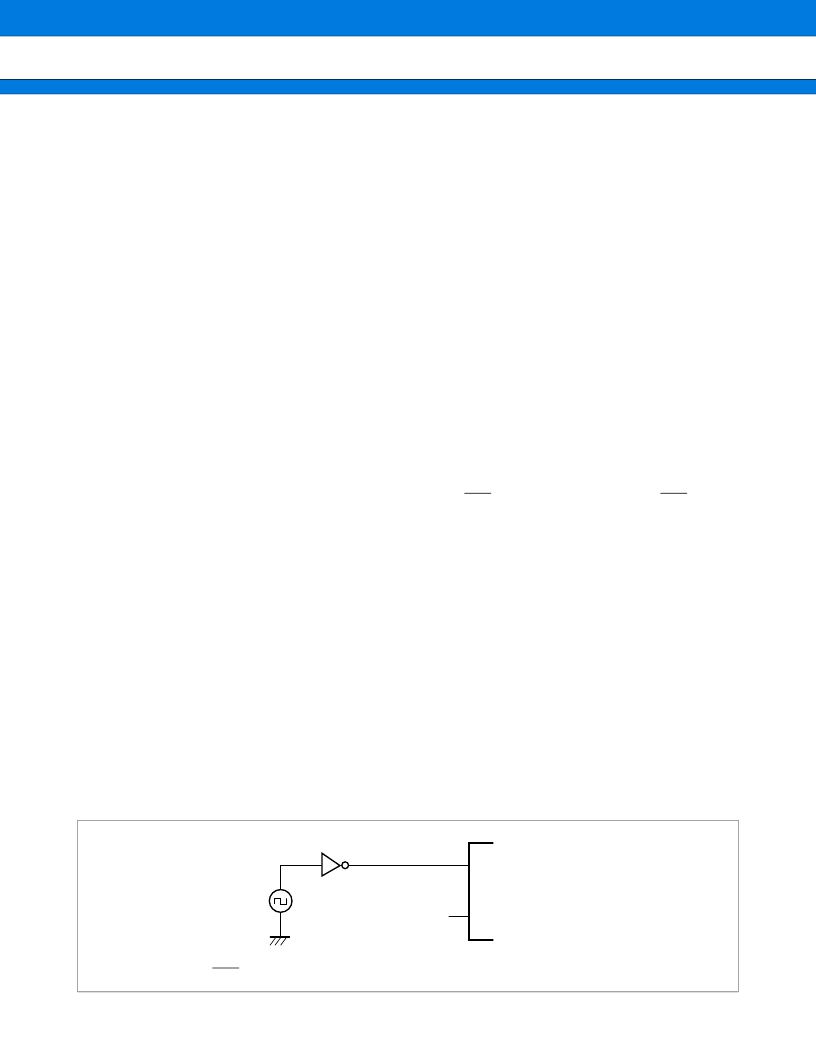
MB90220 Series
16
I
HANDLING DEVICES
1. Preventing Latchup
CMOS ICs may cause latchup when a voltage higher than V
CC
or lower than V
SS
is applied to input or output
pins other than medium-and high-voltage pins, or when a voltage exceeding the rating is applied between V
CC
and V
SS
.
If latch-up occurs, the power supply current increases rapidly, sometimes resulting in thermal breakdown of the
device. Use meticulous care not to let any voltage exceed the maximum rating.
Also, take care to prevent the analog power supply (AV
CC
and AVRH) and analog input from exceeding the
digital power supply (V
CC
) when the analog system power supply is turned on and off.
2. Treatment of Unused Input Pins
Leaving unused input pins open could cause malfunctions. They should be connected to a pull-up or pull-down
resistor.
3. Treatment of Pins when A/D is not Used
Connect to be AV
CC
= AVRH = V
CC
and AV
SS
= AVRL = V
SS
even if the A/D converter is not in use.
4. Precautions when Using an External Input
To reset the internal circuit properly by the “L” level input to the RST pin, the “L” level input to the RST pin must
be maintained for at least five machine cycles. Pay attention to it if the chip uses external clock input.
5. V
CC
and V
SS
Pins
Apply equal potential to the V
CC
and V
SS
pins.
6. Supply Voltage Variation
The operation assurance range for the V
CC
supply voltage is as given in the ratings. However, sudden changes
in the supply voltage can cause misoperation, even if the voltage remains within the rated range. Therefore, it
is important to supply a stable voltage to the IC. The recommended power supply control guidelines are that
the commercial frequency (50 to 60 Hz) ripple variation (P-P value) on V
CC
should be less than 10% of the
standard V
CC
value and that the transient rate of change during sudden changes, such as during power supply
switching, should be less than 0.1 V/ms.
7. Notes on Using an External Clock
When using an external clock, drive the X0 pin as illustrated below. When an external clock is used, oscillation
stabilization time is required even for power-on reset and wake-up from stop mode.
Use of External Clock
X0
X1
MB90220
Note: When using an external clock, be sure to input external clock more than 6 machine cycles after
setting the HST pin to “L” to transfer to the hardware standby mode.
相關(guān)PDF資料 |
PDF描述 |
|---|---|
| MB90223PF | 16-bit Proprietary Microcontroller |
| MB90224 | 16-bit Proprietary Microcontroller |
| MB90224PF | 16-bit Proprietary Microcontroller |
| MB90P224PF | 16-Bit Registered Transceivers With 3-State Outputs 56-CFP -55 to 125 |
| MB90P234 | 16-Bit Registered Transceivers With 3-State Outputs 56-CFP -55 to 125 |
相關(guān)代理商/技術(shù)參數(shù) |
參數(shù)描述 |
|---|---|
| MB90V340A-102CR | 制造商:FUJITSU 功能描述: |
| MB-910 | 制造商:Circuit Test 功能描述:BREADBOARD WIRING KIT - 350 PCS |
| MB9100100 | 制造商:COM/DUO 功能描述:FAN 4-6WKS |
| MB9100-100 | 制造商:COM/DUO 功能描述:FAN 4-6WKS |
| MB91101 | 制造商:Panasonic Industrial Company 功能描述:IC |
發(fā)布緊急采購(gòu),3分鐘左右您將得到回復(fù)。