- 您現(xiàn)在的位置:買賣IC網(wǎng) > PDF目錄359159 > MDS108AL (ZARLINK SEMICONDUCTOR INC) MicroFit 3.0 Header Vert CPI 6 ckt 569 PDF資料下載
參數(shù)資料
| 型號(hào): | MDS108AL |
| 廠商: | ZARLINK SEMICONDUCTOR INC |
| 元件分類: | 網(wǎng)絡(luò)接口 |
| 英文描述: | MicroFit 3.0 Header Vert CPI 6 ckt 569 |
| 中文描述: | DATACOM, LAN SWITCHING CIRCUIT, PQFP208 |
| 封裝: | 28 X 28 MM, 3.32 MM HEIGHT, PLASTIC, MO-143, QFP-208 |
| 文件頁數(shù): | 12/37頁 |
| 文件大小: | 308K |
| 代理商: | MDS108AL |
第1頁第2頁第3頁第4頁第5頁第6頁第7頁第8頁第9頁第10頁第11頁當(dāng)前第12頁第13頁第14頁第15頁第16頁第17頁第18頁第19頁第20頁第21頁第22頁第23頁第24頁第25頁第26頁第27頁第28頁第29頁第30頁第31頁第32頁第33頁第34頁第35頁第36頁第37頁
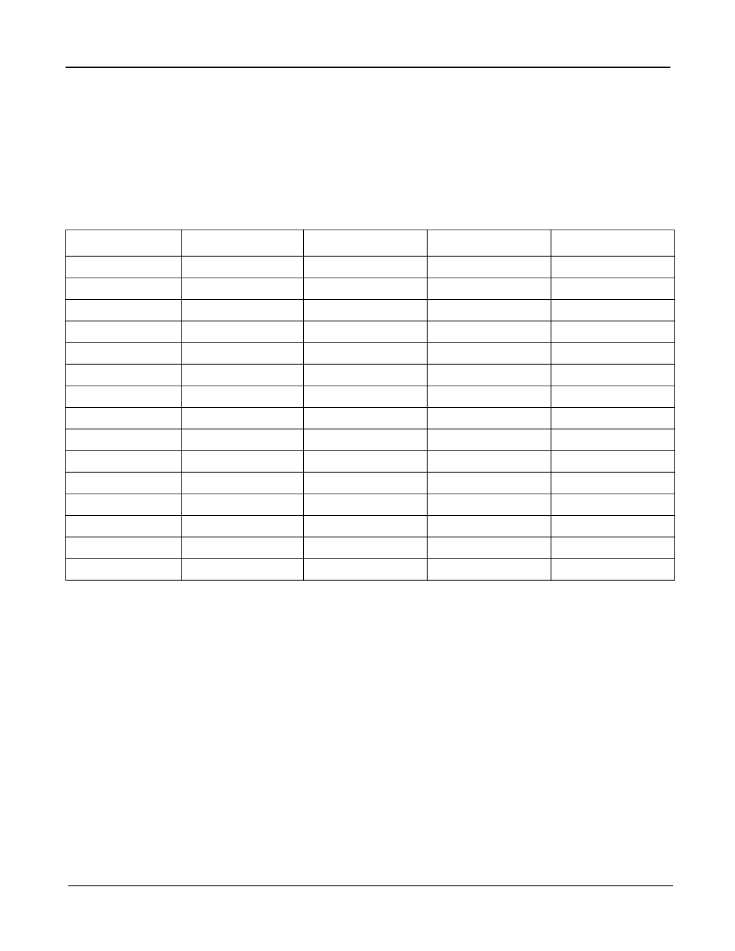
MDS108
Data Sheet
12
Zarlink Semiconductor Inc.
7.0 Port Mirroring
Utilizing the 4 port mirroring control pins provides the ability to enable or disable port mirroring, select which of the
remaining 7 ports is to be mirrored, and choose whether the receive or transmit data is being mirrored. The control
for this function is shown in the following table.
When enabled, port mirroring will allow the user to monitor traffic going through the switch on output Port 7. If the
port mirroring control pins MIR_CTL[3:0] are left floating, the MDS108 will operate with the port mirroring function
disabled. When port mirroring is enabled, the user must configure Port 7 to operate in the same mode as the port it
is mirroring (autonegotiation, duplex, speed, flow control).
8.0 Power Saving Mode in MAC
The MDS108 was designed to be power efficient. When the internal MAC sections detect that the external port is
not receiving or transmitting packets, it will shut off and conserve power. When new packet data is loaded into the
output transmit FIFO of a MAC in power saving mode, the MAC will return to life and begin operating immediately.
When the MAC is in power saving mode and new packet data is received on the RMII, the MAC will return to life
and receive data normally into the receive FIFO. This wakeup occurs when the MAC sees the Carrier Sense Data
Valid (CRS_DV) signal asserted.
Using this method, the switch will turn off all MAC sections during periods when there is no network activity (at
night, for example), and save power. For large networks this power savings could be large. To achieve the
maximum power efficiency, the designer should use a physical layer transceiver that utilizes “Wake-On-LAN”
technology.
Mirrored Port
Mirror_Control [3]
Mirror_Control [2]
Mirror_Control [1]
Mirror_Control [0]
Port 0 RX
1
0
0
0
Port 0 TX
0
0
0
0
Port 1 RX
1
0
0
1
Port 1 TX
0
0
0
1
Port 2 RX
1
0
1
0
Port 2 TX
0
0
1
0
Port 3 RX
1
0
1
1
Port 3 TX
0
0
1
1
Port 4 RX
1
1
0
0
Port 4 TX
0
1
0
0
Port 5 RX
1
1
0
1
Port 5 TX
0
1
0
1
Port 6 RX
1
1
1
0
Port 6 TX
0
1
1
0
Disabled
X
1
1
1
Table 2 - Port Mirroring Configuration
相關(guān)PDF資料 |
PDF描述 |
|---|---|
| MDS108A | Unmanaged 9-Port 10/100 Mbps Ethernet Switch |
| MDS148 | Analog IC |
| MDS149 | Analog IC |
| MDS158 | Analog IC |
| MDS212 | 12-Port 10/100Mbps Ethernet Switch |
相關(guān)代理商/技術(shù)參數(shù) |
參數(shù)描述 |
|---|---|
| MDS10-IDW | 制造商:Leviton Manufacturing Co 功能描述: |
| MDS1100 | 制造商:Microsemi Corporation 功能描述:MDS1100 - Bulk 制造商:Microsemi Corporation 功能描述:RF POWER TRANSISTOR BIPOLAR/HBT |
| MDS-113 | 制造商:Power Dynamics Inc 功能描述: |
| MDS12 | 制造商:M.E.C. Relays 功能描述: 制造商:TE Connectivity 功能描述: |
| MDS12001 | 制造商:TE Connectivity 功能描述: |
發(fā)布緊急采購,3分鐘左右您將得到回復(fù)。