- 您現(xiàn)在的位置:買賣IC網(wǎng) > PDF目錄383870 > SYM22902 SYM22902 PCI to Ultra2 SCSI Dual Channel low profile PCI host adapter user's guide v1.0 PDF資料下載
參數(shù)資料
| 型號(hào): | SYM22902 |
| 英文描述: | SYM22902 PCI to Ultra2 SCSI Dual Channel low profile PCI host adapter user's guide v1.0 |
| 中文描述: | SYM22902 PCI到Ultra2的SCSI雙通道高PCI主機(jī)適配器用戶指南1.0版 |
| 文件頁(yè)數(shù): | 42/88頁(yè) |
| 文件大?。?/td> | 1211K |
| 代理商: | SYM22902 |
第1頁(yè)第2頁(yè)第3頁(yè)第4頁(yè)第5頁(yè)第6頁(yè)第7頁(yè)第8頁(yè)第9頁(yè)第10頁(yè)第11頁(yè)第12頁(yè)第13頁(yè)第14頁(yè)第15頁(yè)第16頁(yè)第17頁(yè)第18頁(yè)第19頁(yè)第20頁(yè)第21頁(yè)第22頁(yè)第23頁(yè)第24頁(yè)第25頁(yè)第26頁(yè)第27頁(yè)第28頁(yè)第29頁(yè)第30頁(yè)第31頁(yè)第32頁(yè)第33頁(yè)第34頁(yè)第35頁(yè)第36頁(yè)第37頁(yè)第38頁(yè)第39頁(yè)第40頁(yè)第41頁(yè)當(dāng)前第42頁(yè)第43頁(yè)第44頁(yè)第45頁(yè)第46頁(yè)第47頁(yè)第48頁(yè)第49頁(yè)第50頁(yè)第51頁(yè)第52頁(yè)第53頁(yè)第54頁(yè)第55頁(yè)第56頁(yè)第57頁(yè)第58頁(yè)第59頁(yè)第60頁(yè)第61頁(yè)第62頁(yè)第63頁(yè)第64頁(yè)第65頁(yè)第66頁(yè)第67頁(yè)第68頁(yè)第69頁(yè)第70頁(yè)第71頁(yè)第72頁(yè)第73頁(yè)第74頁(yè)第75頁(yè)第76頁(yè)第77頁(yè)第78頁(yè)第79頁(yè)第80頁(yè)第81頁(yè)第82頁(yè)第83頁(yè)第84頁(yè)第85頁(yè)第86頁(yè)第87頁(yè)第88頁(yè)
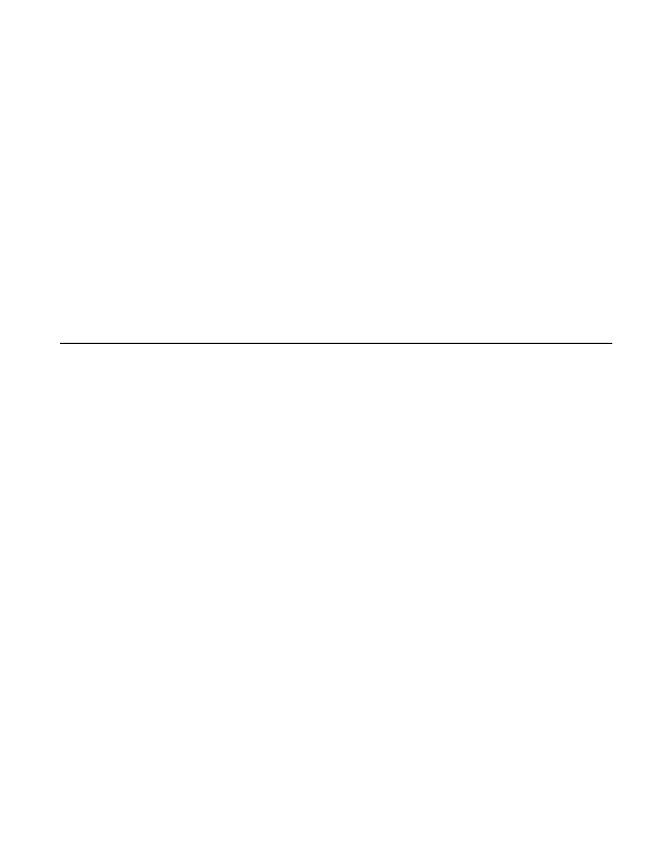
3.75 pc
10.25 pc
11.25 pc
38.25 pc
4.333 pc
48.583 pc
52.5 pc
34.5 pc
44.25 pc
3-2
Configuring the SYM22902 Host Adapter
There are four sets of configurations you can change. You make changes
on subordinate menus called from the Main Menu, which is opened when
you start the SCSI BIOS Configuration Utility. The subordinate menus are
listed below.
Adapter Properties
Device Properties
Boot Adapter List
Global Properties
All these properties are controlled by menus you access through the
configuration utility through the Main Menu. The Main Menu also gives
an overview of some properties of installed Symbios host adapter
boards.
3.2 Starting the Configuration Utility
You can see the version number of your Symbios SCSI BIOS in a banner
displayed on your computer monitor during boot. If the utility is available,
the following message also appears on your monitor:
Press Ctrl-C to start Symbios Configuration Utility...
This message remains on your screen for about five seconds, giving you
time to start the utility. If you decide to press “Ctrl-C,” the message
changes to:
Please wait, invoking Symbios Configuration Utility...
After a brief pause, your computer monitor displays the Main Menu of the
Symbios SCSI BIOS Configuration Utility.
These messages may appear during the boot process:
“
Adapter removed from boot order, parameters will be
updated accordingly
” appears when an adapter is removed from
the system or relocated behind a PCI bridge.
“
Configuration data invalid, saving default
configuration!
” appears if none of the information in the NVRAM
is valid.
相關(guān)PDF資料 |
PDF描述 |
|---|---|
| SYM53C040(PQFP) | Microprocessor |
| SYM53C1010 | Interface IC |
| SYM53C141 | Interface IC |
| SYM53C770 | SCSI Bus Interface/Controller |
| SYM53C876E(PBGA) | SCSI Bus Interface/Controller |
相關(guān)代理商/技術(shù)參數(shù) |
參數(shù)描述 |
|---|---|
| SYM2441 | 制造商: 功能描述: 制造商:undefined 功能描述: |
| SYM-25DMHW | 制造商:MINI 制造商全稱:Mini-Circuits 功能描述:Level 13 (LO Power +13 dBm) 40 to 2500 MHz |
| SYM28151 | 制造商: 功能描述: 制造商:undefined 功能描述: |
| SYM2842 | 制造商: 功能描述: 制造商:STROMBERG-CARLS 功能描述: |
| SYM2-A | 制造商:EMED CO., INC. 功能描述: |
發(fā)布緊急采購(gòu),3分鐘左右您將得到回復(fù)。