- 您現(xiàn)在的位置:買(mǎi)賣(mài)IC網(wǎng) > PDF目錄24796 > 07-AP863 THERMAL PRINTER PORTABLE PDF資料下載
參數(shù)資料
| 型號(hào): | 07-AP863 |
| 英文描述: | THERMAL PRINTER PORTABLE |
| 中文描述: | 便攜式熱敏打印機(jī) |
| 文件頁(yè)數(shù): | 5/14頁(yè) |
| 文件大小: | 96K |
| 代理商: | 07-AP863 |
第1頁(yè)第2頁(yè)第3頁(yè)第4頁(yè)當(dāng)前第5頁(yè)第6頁(yè)第7頁(yè)第8頁(yè)第9頁(yè)第10頁(yè)第11頁(yè)第12頁(yè)第13頁(yè)第14頁(yè)
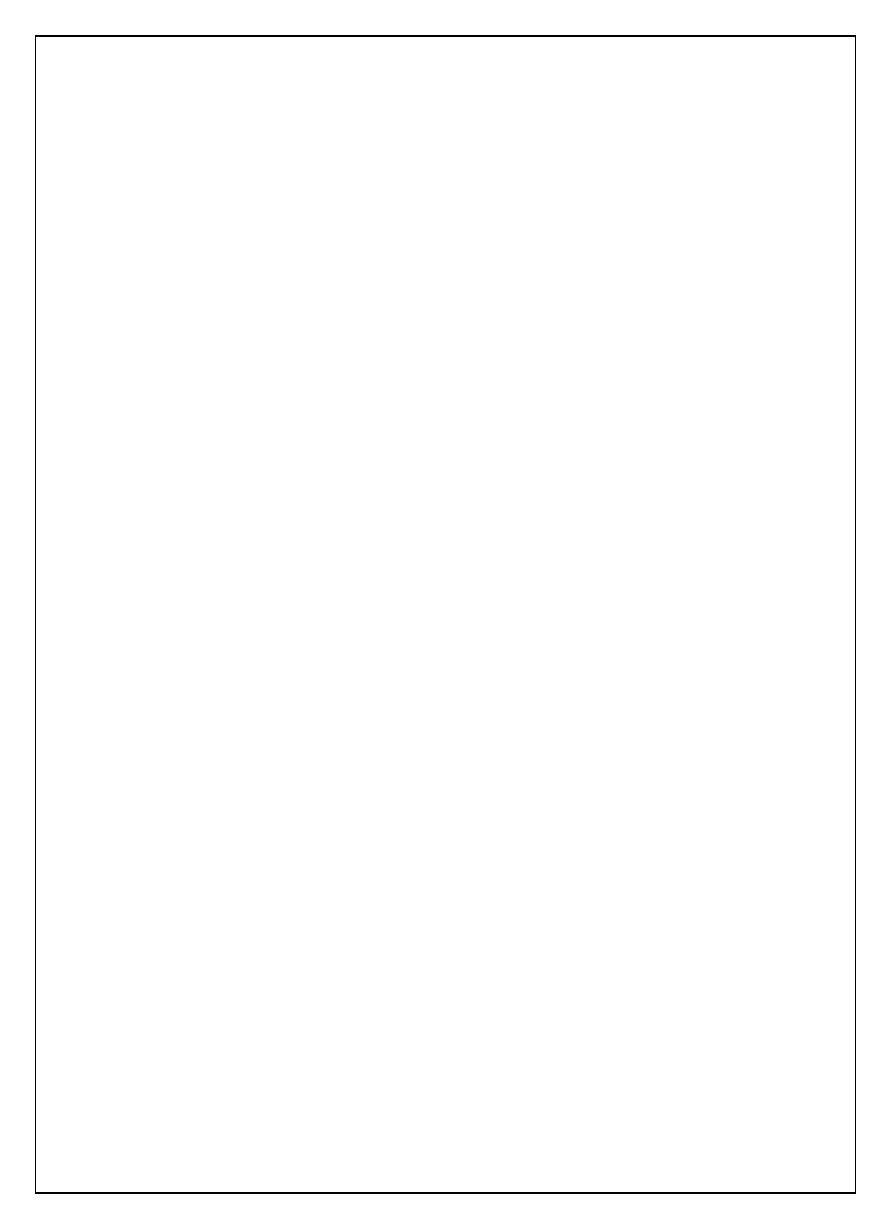
Ap863 Users’ Guide Page 13 of 14
8
GETTING STARTED
You may find that you can connect up the printer to your Personal Computer (PC), and everything
works perfectly first time. However, there are many variables, and the following guide may help if you
find you need some assistance. These are only suggestions, and may not work with all PC’s.
8.1
CONNECTING TO A PC – A CHECKLIST
First, you need to GET THE PRINTER GOING
Make sure that a Power Pack is fitted and switched on. If using a Battery Pack and Charger
remember that operation from the charger alone is not possible: a battery pack must always be fitted.
Also remember that battery packs are normally supplied discharged, and should be charged
for at least 15 hours before use.
Wake the printer up by pressing the paper feed button (the green button on the front of the printer)
once and releasing it. The LED indicator should light; if it does not, the battery may be flat (or not
fitted correctly): connect up the charger, and the light will come on. Other LED colours are discussed
in Section 5, for example when the printer is out of paper.
When the printer is awake, press the feed button to check that paper feeds. Press the paper feed
button again twice in quick succession (like double-clicking a PC mouse) and the printer should print a
self-test message. This will show that the printer is operational, and also reports the way in which the
printer’s serial data interface is configured.
Next, you need to make some HARDWARE CONNECTIONS
The back panel of a PC normally includes three D-type (keystone-shaped) connectors, typically as
follows:
D-9 Plug (male):
COM1: Serial port for mouse, serial printer, etc
D-25 Plug (male):
COM2: Serial port for modem, serial printer, etc
D-25 Socket (female):
LPT:
Parallel (‘Centronics’) port for parallel printer, etc
You can use either of the two serial ports for the Ap863, whichever is free. COM2: is assumed in
what follows, as most likely to be available.
You will need a suitable cable. Use either a standard cable from Able Systems (see Section ‘7.2
Combined Data/Charger Adaptor Cables‘), or make up your own using the information in the same
section.
Now you will need to SET UP YOUR COMPUTER’S SERIAL PORT to match the printer (it is also
possible to change the printer’s settings, but not until you have established communication with
the computer).
Your proposed application program may have a way of doing this, or you can get to the DOS prompt
[eg C:\>] and type the following command line (assuming you have connected the printer to COM2:):
MODE COM2:9600,N,8,2 [RETURN]
This will set up the port (COM2:) to 9600 baud, No parity, 8 data bits, and 2 stop bits which is the
default setting for the Ap863.
Now, SEND SOME DATA TO THE PRINTER from your computer. An easy way to do this from
the DOS prompt is to type:
DIR >COM2: [RETURN]
This should send a directory listing to the printer. The lines will probably overflow, but it will at least
show that the communication between the computer and the printer is working.
You can also send data from QBASIC:
OPEN “COM2:9600,N,8,2” FOR RANDOM AS #1
PRINT#1, “Hello”
Alternatively, in Windows, use the TERMINAL program to send some text to the printer.
相關(guān)PDF資料 |
PDF描述 |
|---|---|
| 07-AP890 | IMPACT PRINTER PORTABLE |
| 07-AP892 | IMPACT PRINTER PORTABLE |
| 935245640118 | HCT SERIES, 1-INPUT INVERT GATE, PDSO5 |
| 935245640165 | HCT SERIES, 1-INPUT INVERT GATE, PDSO5 |
| 935245650125 | HC/UH SERIES, 1-INPUT INVERT GATE, PDSO5 |
相關(guān)代理商/技術(shù)參數(shù) |
參數(shù)描述 |
|---|---|
| 07-AP892 | 制造商:ABLE SYSTEMS 功能描述:PRINTER IMPACT PORTABLE 制造商:ABLE SYSTEMS 功能描述:PRINTER, IMPACT PORTABLE |
| 07B003-000 | 功能描述:RPC-7 50OHM MICROWAVE BEAD 制造商:rosenberger north america 系列:- 零件狀態(tài):在售 連接器樣式:RPC-7 配件類(lèi)型:磁珠 配套使用產(chǎn)品/相關(guān)產(chǎn)品:RPC-7 連接器 基體材料:黃銅 基體表面:金 特性:- 顏色:金色 中心觸頭材料:金 中心觸頭表面:金 標(biāo)準(zhǔn)包裝:100 |
| 07B1003JF | 制造商:Vishay Dale 功能描述:THERM NTC 100K OHM 5% 26 AWG RAD |
| 07B2003JF | 制造商:Vishay Dale 功能描述:THERM NTC 200K OHM 5% 26 AWG RAD |
| 07B5002JF | 制造商:Vishay Dale 功能描述:THERM NTC 50K OHM 5% 26 AWG RAD |
發(fā)布緊急采購(gòu),3分鐘左右您將得到回復(fù)。