- 您現(xiàn)在的位置:買賣IC網(wǎng) > PDF目錄370401 > GUIDES Data Cable/Serial | PDF資料下載
參數(shù)資料
| 型號: | GUIDES |
| 英文描述: | Data Cable/Serial | |
| 中文描述: | 數(shù)據(jù)線/序列| |
| 文件頁數(shù): | 16/37頁 |
| 文件大小: | 600K |
| 代理商: | GUIDES |
第1頁第2頁第3頁第4頁第5頁第6頁第7頁第8頁第9頁第10頁第11頁第12頁第13頁第14頁第15頁當前第16頁第17頁第18頁第19頁第20頁第21頁第22頁第23頁第24頁第25頁第26頁第27頁第28頁第29頁第30頁第31頁第32頁第33頁第34頁第35頁第36頁第37頁
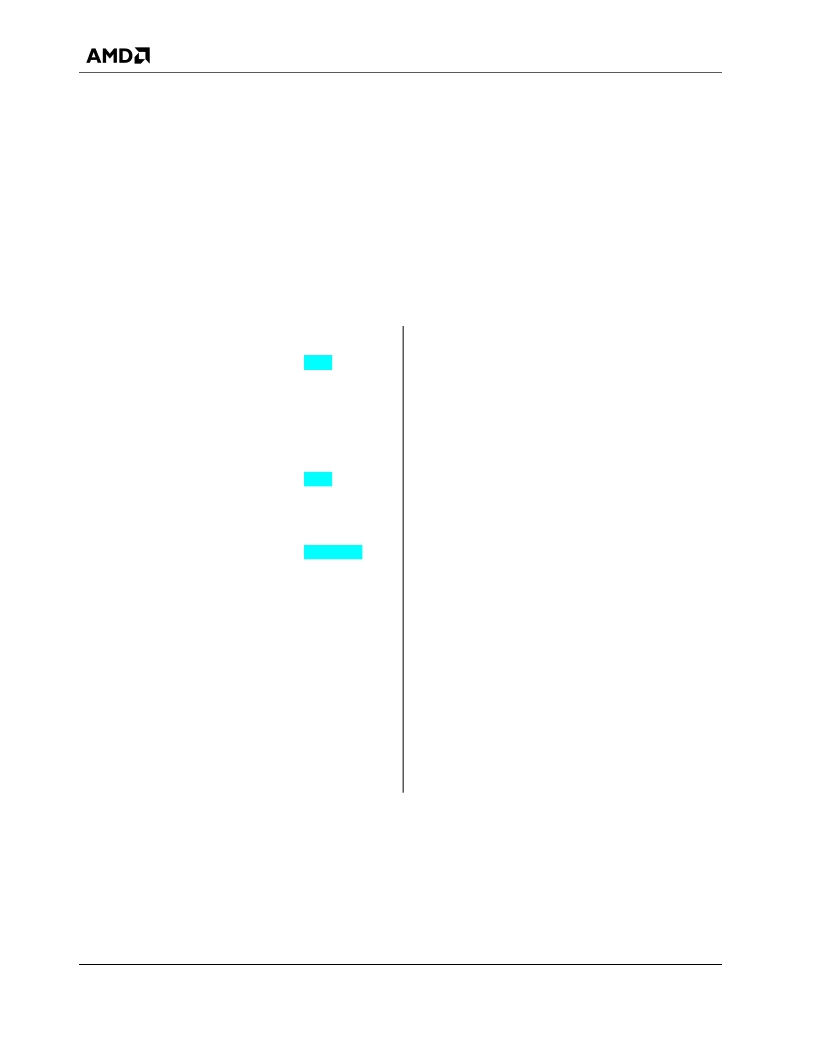
AMD Processor Performance Evaluation Guide
30579 Rev. 3.1
September 2003
16
AMD’s Benchmarking Methodology
BIOS Configuration for the AMD Athlon 64
Processor 3200+
The setup instructions below apply to the AMD Athlon 64 processor 3200+.
Modifications should be made to any other configuration where applicable.
Use the following steps to set up the BIOS for optimal operation with the AMD Athlon
64 FX-51 processor. To navigate through the BIOS screens, use the arrow keys (
,
í
,
, and
D
) to select menus and to highlight specific options to change. For most
options, use the <+> and <–> keys to change the setting.
1.
Press <
DEL
> to enter the BIOS setup screens.
2.
Reset the system options.
a.
Press the
key, select the EXIT menu,
and press <Enter>.
b.
Press the
D
key to
Load Setup Default
and press <Enter>.
A dialog box opens that says “
Load Optimized
Defaults (Y/N):
Y
”. Ensure the “Y” is
highlighted, and press <
Enter
>.
3.
Set the M
ain
options.
a.
Press the
key, select the Main menu,
and press <
Enter
>.
b.
Use the <+>, and <–> keys to set the
System Date
to
August 19, 2003 Tue.
4.
Set the
Advanced
board options.
a.
Press the
key, select the Advanced
menu and press <
Enter
>.
b.
Press the
D
key to
Chipset
and press
<
Enter
>.
c.
Press the
D
key to
Northbridge
and press
<
Enter
>.
d.
Press the
D
key to
Memory
Configuration
and press <
Enter
>.
Press the
D
key to
Memclock Mode
. Set
the mode to
Manual.
Press the
D
key to
CAS Latency
. Set the
value to
2.0.
Press <
Esc
> to go to the Northbridge
menu.
e.
Press <
Esc
> to exit to the
Chipset
menu.
5.
Press the
D
key to the
Southbridge
menu,
and press <
Enter
>.
a.
Press the
D
key to
AGP
and press
<
Enter
>.
b.
Press the
D
key to
AGP Aperture Size
and select
256
MB
.
c.
Press <
Esc
> to exit to the
Southbridge
menu.
d.
Press <
Esc
> to exit to the
Chipset
menu.
e.
Press <
Esc
> to exit to the
Advanced
menu.
6.
Press the
D
key to
Integrated Peripherals
and press <
Enter
>.
a.
Press the
D
key to
Serial Port 1
and
select
Disabled
.
b.
Press the
D
key to
Serial Port 2
and
select
Disabled
.
c.
Press the
D
key to
VT8327 SATA – IDE
Controller
and select
Disabled
.
d.
Press the
D
key to
Onboard LAN
Controller
and select
Enabled
.
e.
Press the
D
key to
Onboard Promise
SATA
and press <
Enter
>.
f.
Press the
D
key to
Onboard Promise
SATA
and select
SATA
.
g.
Press <
Esc
> to exit to the
Onboard
Promise
menu.
h.
Press <
Esc
> to exit to the
Advanced
menu.
7.
Press
<F10>
to Save and Exit Setup.
8.
Press
<Enter>
to continue booting the
system.
相關(guān)PDF資料 |
PDF描述 |
|---|---|
| GV23-521-120M | Crystal Oscillator |
| GV23-521-672M | Crystal Oscillator |
| GV23-522-120M | Crystal Oscillator |
| GV23-522-672M | Crystal Oscillator |
| GV23-531-120M | Crystal Oscillator |
相關(guān)代理商/技術(shù)參數(shù) |
參數(shù)描述 |
|---|---|
| GUI-DRVR-07X1XX-X-P1-A | 制造商:Micrium 功能描述:UC/GUI DRIVER, GUIDRV_07X1, SINGLE LICENSE, Software Application:Libraries - GUI |
| GUI-DRVR-07X1XX-X-P1-B | 制造商:Micrium 功能描述:UC/GUI DRIVER, GUIDRV_07X1, PRODLINE LICENSE, Software Application:Libraries - G |
| GUI-DRVR-07X1XX-X-P1-C | 制造商:Micrium 功能描述:UC/GUI DRIVER, GUIDRV_07X1, PLATFORM LICENSE, Software Application:Libraries - GUI, Core Architecture:-, Core Sub-Architecture:-, Supported Families:-, License Model:Processor Platform , RoHS Compliant: NA |
| GUI-DRVR-07X1XX-X-P1-PLATFORM | 制造商:Micrium 功能描述:UC/GUI DRIVER GUIDRV_07X1 PLAT 制造商:Micrium 功能描述:UC/GUI DRIVER GUIDRV"07X1 PLATFORM 制造商:Micrium 功能描述:UC/GUI DRIVER, GUIDRV"07X1, PLATFORM |
| GUI-DRVR-07X1XX-X-P1-PLATFORM | 制造商:Micrium 功能描述:UC/GUI DRIVER GUIDRV_07X1 PL |
發(fā)布緊急采購,3分鐘左右您將得到回復(fù)。