- 您現(xiàn)在的位置:買賣IC網(wǎng) > PDF目錄69021 > MB90947APF MICROCONTROLLER, PQFP100 PDF資料下載
參數(shù)資料
| 型號(hào): | MB90947APF |
| 元件分類: | 微控制器/微處理器 |
| 英文描述: | MICROCONTROLLER, PQFP100 |
| 封裝: | 14 X 20 MM, 3.35 MM HEIGHT, 0.65 MM PITCH, PLASTIC, QFP-100 |
| 文件頁(yè)數(shù): | 9/57頁(yè) |
| 文件大小: | 1586K |
| 代理商: | MB90947APF |
第1頁(yè)第2頁(yè)第3頁(yè)第4頁(yè)第5頁(yè)第6頁(yè)第7頁(yè)第8頁(yè)當(dāng)前第9頁(yè)第10頁(yè)第11頁(yè)第12頁(yè)第13頁(yè)第14頁(yè)第15頁(yè)第16頁(yè)第17頁(yè)第18頁(yè)第19頁(yè)第20頁(yè)第21頁(yè)第22頁(yè)第23頁(yè)第24頁(yè)第25頁(yè)第26頁(yè)第27頁(yè)第28頁(yè)第29頁(yè)第30頁(yè)第31頁(yè)第32頁(yè)第33頁(yè)第34頁(yè)第35頁(yè)第36頁(yè)第37頁(yè)第38頁(yè)第39頁(yè)第40頁(yè)第41頁(yè)第42頁(yè)第43頁(yè)第44頁(yè)第45頁(yè)第46頁(yè)第47頁(yè)第48頁(yè)第49頁(yè)第50頁(yè)第51頁(yè)第52頁(yè)第53頁(yè)第54頁(yè)第55頁(yè)第56頁(yè)第57頁(yè)
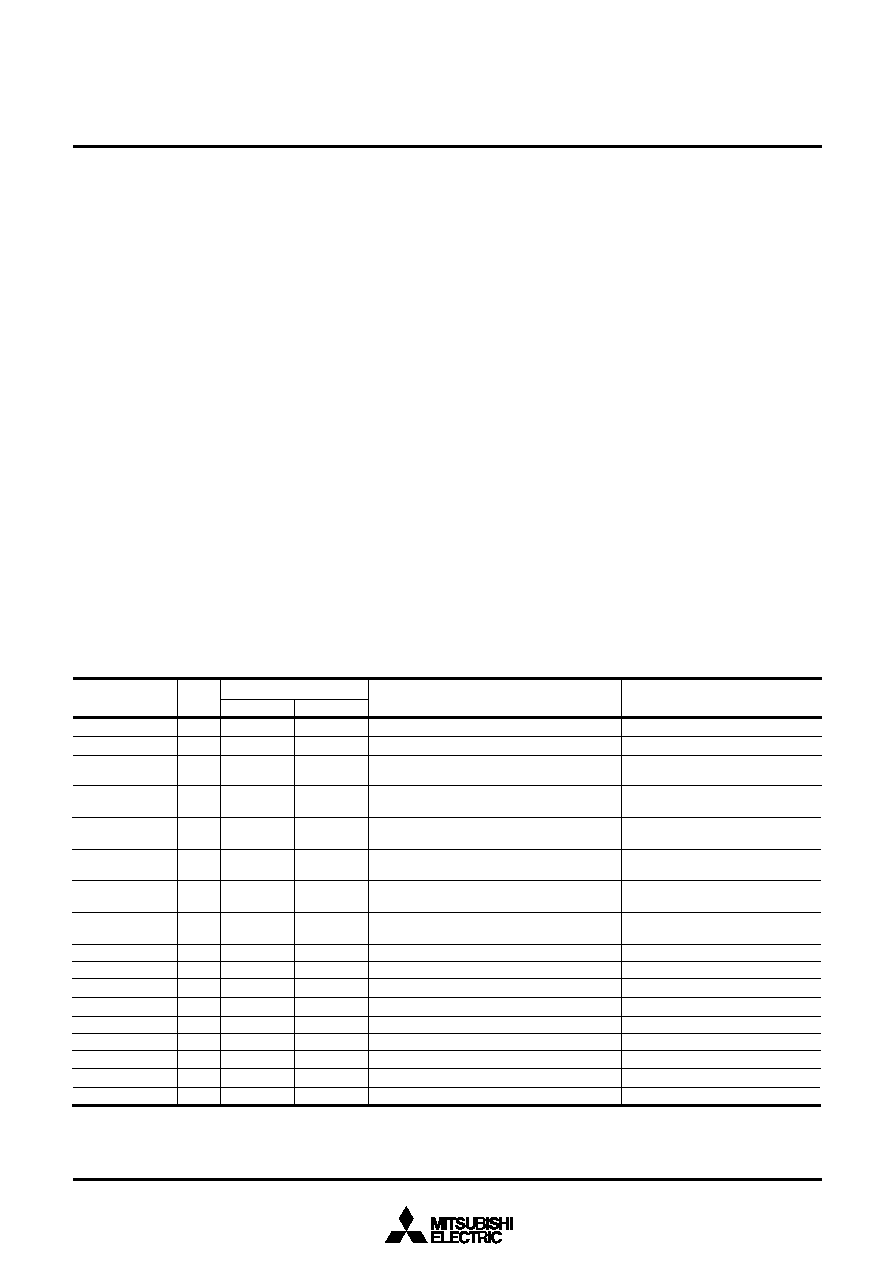
SINGLE-CHIP 8-BIT CMOS MICROCOMPUTER
7544 Group
MITSUBISHI MICROCOMPUTERS
17
PRELIMINAR
Y
Notice:
This
is not
a final
specification.
Som
e parametric
limits
are
subject
to change.
Interrupts
Interrupts occur by 12 different sources : 5 external sources, 6 in-
ternal sources and 1 software source.
Interrupt control
All interrupts except the BRK instruction interrupt have an interrupt
request bit and an interrupt enable bit, and they are controlled by
the interrupt disable flag. When the interrupt enable bit and the in-
terrupt request bit are set to “1” and the interrupt disable flag is set
to “0”, an interrupt is accepted.
The interrupt request bit can be cleared by program but not be set.
The interrupt enable bit can be set and cleared by program.
The reset and BRK instruction interrupt can never be disabled with
any flag or bit. All interrupts except these are disabled when the
interrupt disable flag is set.
When several interrupts occur at the same time, the interrupts are
received according to priority.
Interrupt operation
Upon acceptance of an interrupt the following operations are auto-
matically performed:
1. The processing being executed is stopped.
2. The contents of the program counter and processor status reg-
ister are automatically pushed onto the stack.
3. The interrupt disable flag is set and the corresponding interrupt
request bit is cleared.
4. Concurrently with the push operation, the interrupt destination
address is read from the vector table into the program counter.
s Notes on use
When setting the followings, the interrupt request bit may be set to
“1”.
When setting external interrupt active edge
Related register: Interrupt edge selection register (address
003A16)
Timer X mode register (address 2B16)
Timer A mode register (address 1D16)
When not requiring the interrupt occurrence synchronized with
these setting, take the following sequence.
Set the corresponding interrupt enable bit to “0” (disabled).
Set the interrupt edge select bit (active edge switch bit) to “1”.
Set the corresponding interrupt request bit to “0” after 1 or
more instructions have been executed.
Set the corresponding interrupt enable bit to “1” (enabled).
Table 6 Interrupt vector address and priority
Vector addresses (Note 1)
High-order
Priority
Low-order
Interrupt request generating conditions
Remarks
Interrupt source
FFFC16
FFFA16
FFF816
FFF616
FFF416
FFF216
FFF016
FFEE16
FFEC16
FFEA16
FFE816
FFE616
FFE416
FFE216
FFE016
FFDE16
FFDC16
FFFD16
FFFB16
FFF916
FFF716
FFF516
FFF316
FFF116
FFEF16
FFED16
FFEB16
FFE916
FFE716
FFE516
FFE316
FFE116
FFDF16
FFDD16
Notes 1: Vector addressed contain internal jump destination addresses.
2: Reset function in the same way as an interrupt with the highest priority.
Non-maskable
External interrupt
(active edge selectable)
External interrupt
(active edge selectable)
External interrupt (valid at falling)
External interrupt
(active edge selectable)
External interrupt
(active edge selectable)
STP release timer underflow
Non-maskable software interrupt
At reset input
At completion of serial I/O data receive
At completion of serial I/O transmit shift or
when transmit buffer is empty
At detection of either rising or falling edge of
INT0 input
At detection of either rising or falling edge of
INT1 input
At falling of conjunction of input logical level
for port P0 (at input)
At detection of either rising or falling edge of
CNTR0 input
At detection of either rising or falling edge of
CNTR1 input
At timer X underflow
Not available
At timer A underflow
Not available
At completion of A-D conversion
At timer 1 underflow
Not available
At BRK instruction execution
1
2
3
4
5
6
7
8
9
—
10
—
11
12
—
13
Reset (Note 2)
Serial I/O receive
Serial I/O transmit
INT0
INT1
Key-on wake-up
CNTR0
CNTR1
Timer X
Reserved area
Timer A
Reserved area
A-D conversion
Timer 1
Reserved area
BRK instruction
相關(guān)PDF資料 |
PDF描述 |
|---|---|
| MB90F947PF | 16-BIT, FLASH, 24 MHz, MICROCONTROLLER, PQFP100 |
| MB90F949PF | 16-BIT, FLASH, 24 MHz, MICROCONTROLLER, PQFP100 |
| MB90F967SPMT | 16-BIT, FLASH, 24 MHz, MICROCONTROLLER, PQFP48 |
| MB90P214PF | 16-BIT, OTPROM, 16 MHz, MICROCONTROLLER, PQFP80 |
| MB90W214BZF | 16-BIT, UVPROM, 16 MHz, MICROCONTROLLER, CQFP80 |
相關(guān)代理商/技術(shù)參數(shù) |
參數(shù)描述 |
|---|---|
| MB90F334APMC1-GE1 | 制造商:FUJITSU 功能描述: |
| MB90F334APMC1-G-SPE1 | 制造商:FUJITSU 功能描述: |
| MB90F334APMC-G-JNE1 | 制造商:FUJITSU 功能描述: |
| MB90F334APMC-G-SNE1 | 制造商:FUJITSU 功能描述: |
| MB90F334APMC-G-SPE1 | 制造商:FUJITSU 功能描述: |
發(fā)布緊急采購(gòu),3分鐘左右您將得到回復(fù)。