- 您現(xiàn)在的位置:買賣IC網(wǎng) > PDF目錄369952 > PCSYSCON PC(ISA)BUS I/O CARD PDF資料下載
參數(shù)資料
| 型號(hào): | PCSYSCON |
| 英文描述: | PC(ISA)BUS I/O CARD |
| 中文描述: | 電腦(ISA)總線的I / O卡 |
| 文件頁(yè)數(shù): | 20/36頁(yè) |
| 文件大小: | 383K |
| 代理商: | PCSYSCON |
第1頁(yè)第2頁(yè)第3頁(yè)第4頁(yè)第5頁(yè)第6頁(yè)第7頁(yè)第8頁(yè)第9頁(yè)第10頁(yè)第11頁(yè)第12頁(yè)第13頁(yè)第14頁(yè)第15頁(yè)第16頁(yè)第17頁(yè)第18頁(yè)第19頁(yè)當(dāng)前第20頁(yè)第21頁(yè)第22頁(yè)第23頁(yè)第24頁(yè)第25頁(yè)第26頁(yè)第27頁(yè)第28頁(yè)第29頁(yè)第30頁(yè)第31頁(yè)第32頁(yè)第33頁(yè)第34頁(yè)第35頁(yè)第36頁(yè)
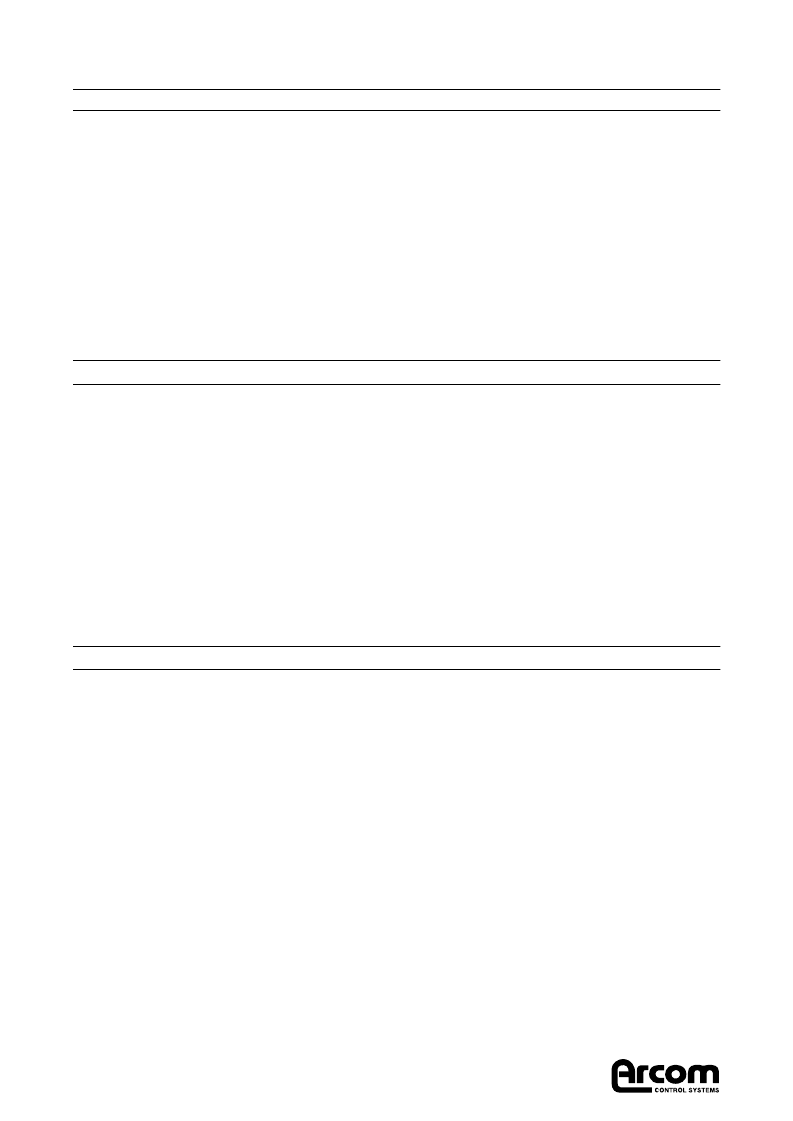
Digital I/O
The PCSYSCON can be used for simple digital I/O. You can read the
state of the inputs on Group 1 of the D50 connector by writing 4 to
the pointer register at 180H and reading the value at 181H (for group
1). You can write to the outputs on Group 0 of the connector by
writing 4 to 180H and writing the byte to 181H.
The state of most bits of the STATUS register is readable on the 50-
way connector. The bit pattern is the same as in the STATUS register
except that the top bit (WDIS) from the STATUS register is replaced
with a BUZZ signal, so that a remote buzzer can be connected. All
the signals in this group of eight (Group 2 on the 50-way connector)
are active-low TTL. They can all be buffered by signal-conditioning
boards to drive remote alarms or inspected with a LED32 indicator.
Interrupts
Most interrupt lines on the PCbus are already taken up by standard
peripherals - IRQ2 and 3 are less likely than most to be used and
they can be driven by the PCSYSCON.
There are five interrupt sources on the PCSYSCON, as defined by
the bits in the INTM register.
If LK1 is not jumpered at all no interrupts will be passed on to the PC,
but you can still inspect the STATUS register.
Interrupts are not latched; your interrupt routine should do an
immediate read of the STATUS register to discover the interrupt
source. Once it has it can mask out the interrupt source with the
INTM register while it is dealing with the interrupt.
Fault finding
As described earlier, there are several diagnostic aids on the
PCSYSCON. Firstly check that the red LED near the 50-way
connector lights when (and only when) your program is accessing
the board. If it doesn't, it is likely that the address your program is
writing is not the one that the switches are set to. If this works, check
that you can turn the green LED on and off by writing to its register.
Try reading the board identification. If this is not correct but the LEDs
have been working correctly it is possible that there is another board
at the same address.
2192-09065-000-000
Section 3. Using the PCSYSCON
Page 20
J278 PCSYSCON
相關(guān)PDF資料 |
PDF描述 |
|---|---|
| PCT125-SERIES | Optoelectronic |
| PCT13EP | Telecommunication IC |
| PCT13ES | Telecommunication IC |
| PCT13P | Telecommunication IC |
| PCT13S | Telecommunication IC |
相關(guān)代理商/技術(shù)參數(shù) |
參數(shù)描述 |
|---|---|
| PCSZT044A1 | 制造商:TE Connectivity 功能描述: |
| PCSZT068A1 | 制造商:TE Connectivity 功能描述: |
| PCT | 功能描述:熔絲座 GMT TYPE RoHS:否 制造商:Littelfuse 產(chǎn)品: 電流額定值:30 A 電壓額定值:1000 VDC 極數(shù):1 系列: 安裝風(fēng)格:DIN Rail 端接類型: 軸類型: 工作溫度范圍: |
| PCT .33/35AK | 制造商:Nemco Electronics Corporation 功能描述: |
| PCT 050705 | 制造商:FIBOX 功能描述:ENCLOSURE DIN RAIL POLYCARBO 制造商:FIBOX 功能描述:ENCLOSURE, DIN RAIL, POLYCARBONATE CLEAR; Enclosure Type:Box; Enclosure Material:Polycarbonate; Body Color:Clear; External Height - Imperial:1.8"; External Height - Metric:46mm; External Width - Imperial:2"; IP Rating:IP66, IP67 ;RoHS Compliant: Yes |
發(fā)布緊急采購(gòu),3分鐘左右您將得到回復(fù)。