- 您現(xiàn)在的位置:買賣IC網(wǎng) > PDF目錄371386 > 240VA (Lattice Semiconductor Corporation) In-System Programmable 3.3V Generic Digital CrosspointTM PDF資料下載
參數(shù)資料
| 型號(hào): | 240VA |
| 廠商: | Lattice Semiconductor Corporation |
| 英文描述: | In-System Programmable 3.3V Generic Digital CrosspointTM |
| 中文描述: | 在系統(tǒng)可編程3.3V的通用數(shù)字CrosspointTM |
| 文件頁數(shù): | 7/25頁 |
| 文件大小: | 324K |
| 代理商: | 240VA |
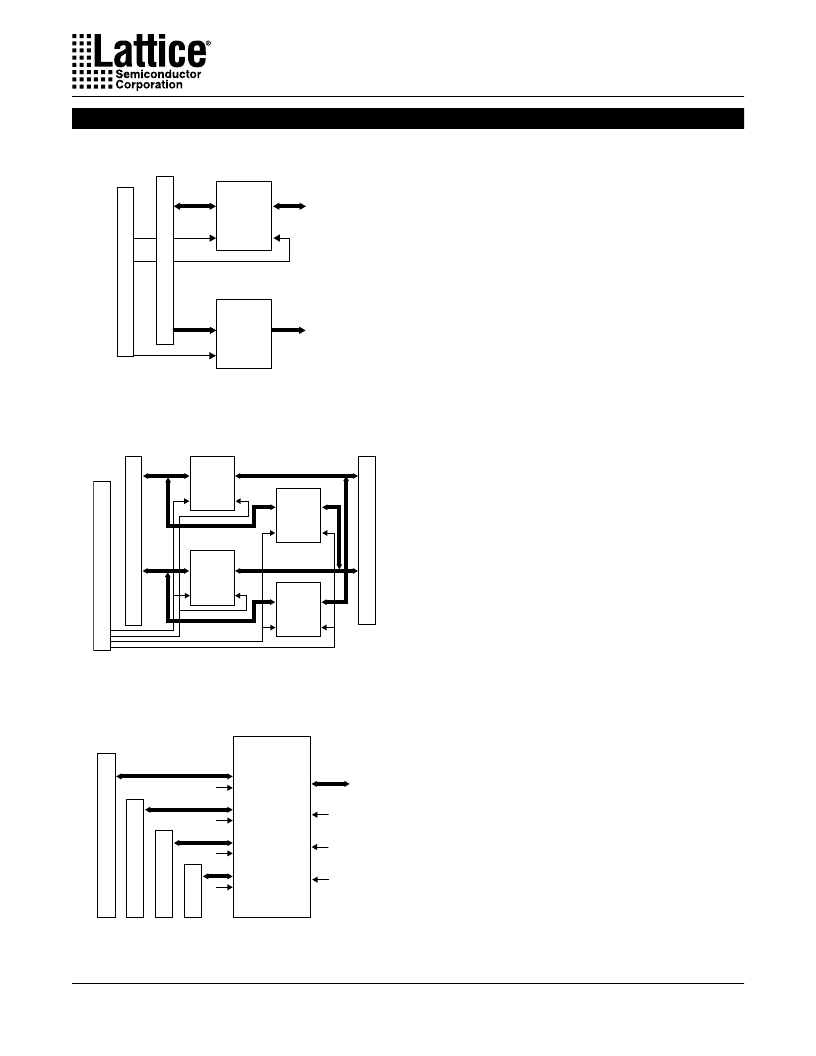
7
Specifications
ispGDX240VA
ADVANCED
4-to-1
16-Bit MUX
Bidirectional
Figure 6. Data Bus Byte Swapper
Figure 7. Four-Port Memory Interface
C
D
OEA OEB
I/OA
D0-7
D8-15
D8-15
D0-7
I/OB
XCVR
OEA OEB
I/OA
I/OB
XCVR
OEA OEB
I/OA
I/OB
XCVR
OEA OEB
I/OA
I/OB
XCVR
B
B
B
B
Port #1
OE1
Memory
Port
OEM
SEL0
SEL1
To
Memory
Port #2
OE2
Port #3
OE3
Note: All OE and SEL lines driven by external arbiter logic (not shown).
Port #4
OE4
Figure 5. Address Demultiplex/Data Buffering
C
M
Q
CLK
OEA
OEB
I/OA
I/OB
Address
Buffered
Data
To Memory/
Peripherals
XCVR
Address
Latch
Applications (Continued)
Designing with the ispGDXVA
As mentioned earlier, this architecture satisfies the PRSI
class of applications without restrictions: any I/O pin as a
single input or bidirectional can drive any other I/O pin as
output.
For the case of PDP applications, the designer does have
to take into consideration the limitations on pins that can
be used as control (MUX0, MUX1, OE, CLK) or data
not likely to cause any major design issues because the
input possibilities span 25% of the total pins.
The MUXA-D input partitioning requires that designers
consciously assign pinouts so that MUX inputs are in the
appropriate, disjoint groups. For example, since the
MUXA group includes I/O A0-39 (240 I/O device), it is not
possible to use I/O A0 and I/O A9 in the same MUX
function. As previously discussed, data path functions
will be assigned early in the design process and these
restrictions are reasonable in order to optimize speed
and cost.
User Electronic Signature
The ispGDXVA Family includes dedicated User Elec-
tronic Signature (UES) E
2
CMOS storage to allow users
to code design-specific information into the devices to
identify particular manufacturing dates, code revisions,
or the like. The UES information is accessible through
the boundary scan programming port via a specific com-
mand. This information can be read even when the
security cell is programmed.
Security
The ispGDXVA Family includes a security feature that
prevents reading the device program once set. Even
when set, it does not inhibit reading the UES or device ID
code. It can be erased only via a device bulk erase.
相關(guān)PDF資料 |
PDF描述 |
|---|---|
| 241101 | USB PANEL SOCKET PCB TYPE B |
| 241102 | USB PANEL SOCKET PCB TYPE B |
| 2412F | MESSUHR BEREICH 0.4ZOLL STOSSFEST LEICHT |
| 2413.2433 | LED MODULE RECTANGULAR RED |
| 2413.2434 | LED MODULE RECTANGULAR RED |
相關(guān)代理商/技術(shù)參數(shù) |
參數(shù)描述 |
|---|---|
| 240x | 制造商:LIGHTING COMP DESIGN 功能描述: 制造商:Lighting Components & Design Inc 功能描述: |
| 240X10019X | 制造商:Conec Corporation 功能描述: |
| 240X10049X | 功能描述:D-Sub工具與硬件 37 POS FERRITE BLOCK RoHS:否 制造商:3M Electronic Solutions Division 產(chǎn)品:Accessories 類型:Strain Relief, 36 Position 用于:Wiremount D-Sub Connectors |
| 240X180X150 | 制造商:ELSTEEL 功能描述:WALL BOX L240XH180XW150MM |
| 240Y | 功能描述:存儲(chǔ)箱與外殼 4-7/8 x 8-7/8 x 3-7/8 Yellow RoHS:否 制造商:Tektronix 顏色:Black 材料:Polypropylene 尺寸:23.25 in L x 20.75 in W x 9 in H |
發(fā)布緊急采購(gòu),3分鐘左右您將得到回復(fù)。