- 您現(xiàn)在的位置:買賣IC網(wǎng) > PDF目錄366550 > AM79C961AVIW (ADVANCED MICRO DEVICES INC) PCnet⑩-ISA II Jumperless, Full Duplex Single-Chip Ethernet Controller for ISA PDF資料下載
參數(shù)資料
| 型號(hào): | AM79C961AVIW |
| 廠商: | ADVANCED MICRO DEVICES INC |
| 元件分類: | 微控制器/微處理器 |
| 英文描述: | PCnet⑩-ISA II Jumperless, Full Duplex Single-Chip Ethernet Controller for ISA |
| 中文描述: | 2 CHANNEL(S), 10M bps, LOCAL AREA NETWORK CONTROLLER, PQFP144 |
| 封裝: | TQFP-144 |
| 文件頁(yè)數(shù): | 62/206頁(yè) |
| 文件大小: | 1507K |
| 代理商: | AM79C961AVIW |
第1頁(yè)第2頁(yè)第3頁(yè)第4頁(yè)第5頁(yè)第6頁(yè)第7頁(yè)第8頁(yè)第9頁(yè)第10頁(yè)第11頁(yè)第12頁(yè)第13頁(yè)第14頁(yè)第15頁(yè)第16頁(yè)第17頁(yè)第18頁(yè)第19頁(yè)第20頁(yè)第21頁(yè)第22頁(yè)第23頁(yè)第24頁(yè)第25頁(yè)第26頁(yè)第27頁(yè)第28頁(yè)第29頁(yè)第30頁(yè)第31頁(yè)第32頁(yè)第33頁(yè)第34頁(yè)第35頁(yè)第36頁(yè)第37頁(yè)第38頁(yè)第39頁(yè)第40頁(yè)第41頁(yè)第42頁(yè)第43頁(yè)第44頁(yè)第45頁(yè)第46頁(yè)第47頁(yè)第48頁(yè)第49頁(yè)第50頁(yè)第51頁(yè)第52頁(yè)第53頁(yè)第54頁(yè)第55頁(yè)第56頁(yè)第57頁(yè)第58頁(yè)第59頁(yè)第60頁(yè)第61頁(yè)當(dāng)前第62頁(yè)第63頁(yè)第64頁(yè)第65頁(yè)第66頁(yè)第67頁(yè)第68頁(yè)第69頁(yè)第70頁(yè)第71頁(yè)第72頁(yè)第73頁(yè)第74頁(yè)第75頁(yè)第76頁(yè)第77頁(yè)第78頁(yè)第79頁(yè)第80頁(yè)第81頁(yè)第82頁(yè)第83頁(yè)第84頁(yè)第85頁(yè)第86頁(yè)第87頁(yè)第88頁(yè)第89頁(yè)第90頁(yè)第91頁(yè)第92頁(yè)第93頁(yè)第94頁(yè)第95頁(yè)第96頁(yè)第97頁(yè)第98頁(yè)第99頁(yè)第100頁(yè)第101頁(yè)第102頁(yè)第103頁(yè)第104頁(yè)第105頁(yè)第106頁(yè)第107頁(yè)第108頁(yè)第109頁(yè)第110頁(yè)第111頁(yè)第112頁(yè)第113頁(yè)第114頁(yè)第115頁(yè)第116頁(yè)第117頁(yè)第118頁(yè)第119頁(yè)第120頁(yè)第121頁(yè)第122頁(yè)第123頁(yè)第124頁(yè)第125頁(yè)第126頁(yè)第127頁(yè)第128頁(yè)第129頁(yè)第130頁(yè)第131頁(yè)第132頁(yè)第133頁(yè)第134頁(yè)第135頁(yè)第136頁(yè)第137頁(yè)第138頁(yè)第139頁(yè)第140頁(yè)第141頁(yè)第142頁(yè)第143頁(yè)第144頁(yè)第145頁(yè)第146頁(yè)第147頁(yè)第148頁(yè)第149頁(yè)第150頁(yè)第151頁(yè)第152頁(yè)第153頁(yè)第154頁(yè)第155頁(yè)第156頁(yè)第157頁(yè)第158頁(yè)第159頁(yè)第160頁(yè)第161頁(yè)第162頁(yè)第163頁(yè)第164頁(yè)第165頁(yè)第166頁(yè)第167頁(yè)第168頁(yè)第169頁(yè)第170頁(yè)第171頁(yè)第172頁(yè)第173頁(yè)第174頁(yè)第175頁(yè)第176頁(yè)第177頁(yè)第178頁(yè)第179頁(yè)第180頁(yè)第181頁(yè)第182頁(yè)第183頁(yè)第184頁(yè)第185頁(yè)第186頁(yè)第187頁(yè)第188頁(yè)第189頁(yè)第190頁(yè)第191頁(yè)第192頁(yè)第193頁(yè)第194頁(yè)第195頁(yè)第196頁(yè)第197頁(yè)第198頁(yè)第199頁(yè)第200頁(yè)第201頁(yè)第202頁(yè)第203頁(yè)第204頁(yè)第205頁(yè)第206頁(yè)
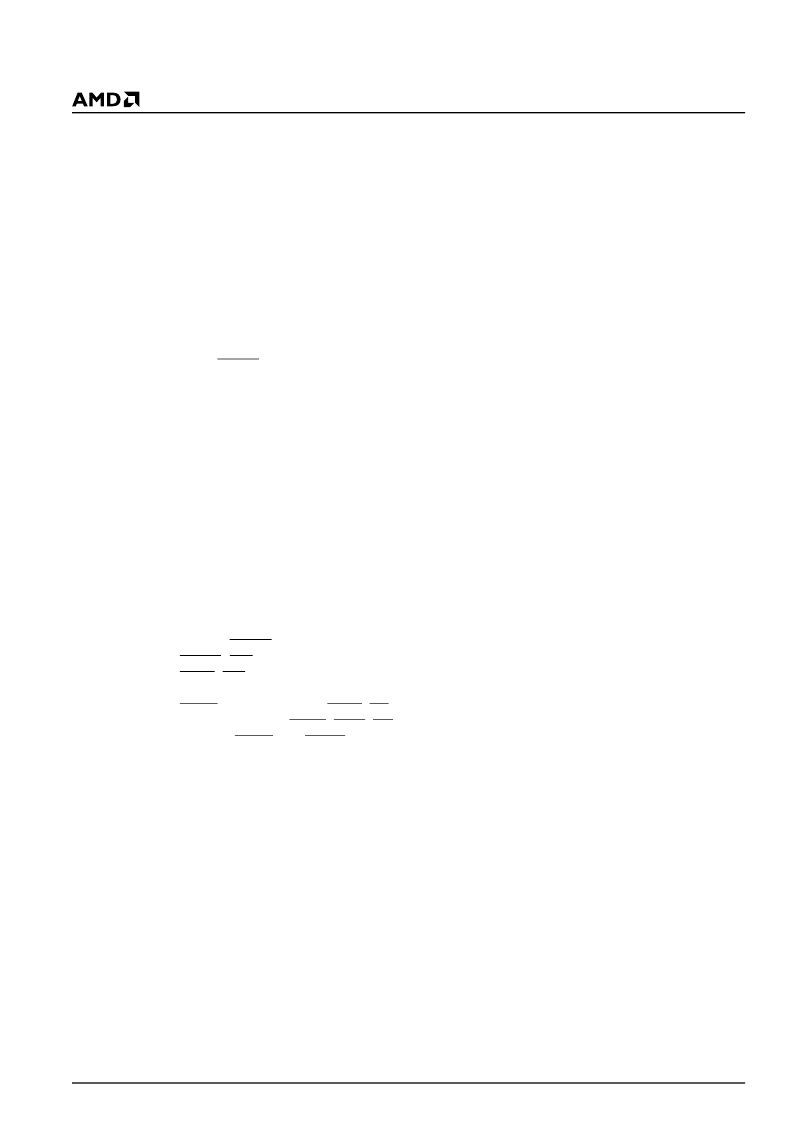
62
Am79C961A
bus. When APROM_EN is cleared,
default state, the IEEE address will
be read in from the serial device and
written to an internal RAM. When
the I/O space of the IEEE PROM is
selected, PCnet-ISA II, will access
the contents of this RAM for I/O read
cycles. I/O write cycles will be
ignored.
BP_CS
Boot PROM Chip Select. When
BP_CS is set to one, BALE will act
as an external chip select (active
low) above bit 15 of the address bus.
BALE = 0, will select the boot PROM
when MEMR is asserted low if the
BP_CS bit is set and BPAM[2:0]
match SA[15:13] and BPSZ[3:0]
matches the selected size. When
BP_CS is set to zero. BALE will act
as the normal address latch strobe
to capture the upper address bits for
memory access to the boot PROM.
BP_CS is by default low. The pri-
mary purpose of this bit is to allow
non-ISA bus applications to support
larger Boot PROMS or non-standard
Boot PROM/Flash locations.
FL_SEL
Flash Memory Device Selected.
When set, the Boot PROM is
replaced with an external Flash
memory device. In Bus Master
Mode, BPCS is replaced with
Flash_OE. IRQ12 becomes
Flash_WE. The Flash
’
s CS pin is
grounded. In shared memory mode,
BPCS is replaced with Flash_CS.
IRQ12 becomes Static_RAM_CS
pin. The SROE and SRWE signals
are connected to both the SRAM
and Flash memory devices. FL_SEL
is cleared by a reset, which is the
default.
Checksum Failure
After RESET, the PCnet-ISA II controller begins
reading the EEPROM and storing the information in
registers inside PCnet-ISA II controller. PCnet-ISA II
controller does a checksum on word locations 0-1Bh
inclusive and if the byte checksum = FFh, then the
data read from the EEPROM is considered good. If
the checksum is not equal to FFh, then the PC-
net-ISA II controller enters what is called software re-
locatable mode.
In software relocatable mode, the device functions the
same as in Plug and Play mode, except that it does not
respond to the same initiation key as Plug and Play
supports. Instead, a different key is used to bring PC-
net-ISA II controller out of the Wait For Key state. This
key is as follows:
6B, 35, 9A, CD, E6, F3, 79, BC
5E, AF, 57, 2B, 15, 8A, C5, E2
F1, F8, 7C, 3E, 9F, 4F, 27, 13
09, 84, 42, A1, D0, 68, 34, 1A
Use Without EEPROM
In some designs, especially PC motherboard applica-
tions, it may be desirable to eliminate the
EEPROM altogether. This would save money, space,
and power consumption.
The operation of this mode is similar to when the PC-
net-ISA II controller encounters a checksum error, ex-
cept that to enter this mode the SHFBUSY pin is left
unconnected. The device will enter software relocat-
able mode, and the BIOS on the motherboard can
wake up the device, configure it, load the IEEE address
(possibly stored in Flash ROM) into the PCnet-ISA II
controller, and activate the device.
External Scan Chain
The External Scan Chain is a set of bits stored in the
EEPROM which are not used in the PCnet-ISA II con-
troller but which can be used with external hardware to
allow jumperless configuration of external devices.
After RESET, the PCnet-ISA II controller
begins reading the EEPROM and storing the informa-
tion in registers inside the PCnet-ISA II
controller. SHFBUSY is held high during the read of the
EEPROM. If external circuitry is added, such as a shift
register, which is clocked from SCLK and is attached to
DO from the EEPROM, data read out of the EEPROM
will be shifted into the shift register. After reading the
EEPROM to the end of the External Shift Chain, and if
there is a correct checksum, SHFBUSY will go low.
This will be used to latch the information from
the EEPROM into the shift register. If the checksum is
invalid, SHFBUSY will not go low, indicating that the
EEPROM may be bad.
Flash PROM
Use
Instead of using a PROM or EPROM for the Boot
PROM, it may be desirable to use a Flash or EEPROM
type of device for storing the Boot code. This would
allow for in-system updates and changes to the infor-
mation in the Boot ROM without opening up the PC. It
may also be desirable to store statistics or drivers in the
Flash device.
相關(guān)PDF資料 |
PDF描述 |
|---|---|
| Am79C965A | PCnet?-32 Single-Chip 32-Bit Ethernet Controller |
| AM79C970AKCW | PCnet-PCI II Single-Chip Full-Duplex Ethernet Controller for PCI Local Bus Product |
| AM79C970AKC | PCnet-PCI II Single-Chip Full-Duplex Ethernet Controller for PCI Local Bus Product |
| AM79C970A | PCnet-PCI II Single-Chip Full-Duplex Ethernet Controller for PCI Local Bus Product |
| AM79C970AVCW | PCnet-PCI II Single-Chip Full-Duplex Ethernet Controller for PCI Local Bus Product |
相關(guān)代理商/技術(shù)參數(shù) |
參數(shù)描述 |
|---|---|
| AM79C961AWW WAF | 制造商:Advanced Micro Devices 功能描述: |
| AM79C961KC | 制造商:AMD 制造商全稱:Advanced Micro Devices 功能描述:PCnetTM-ISA+ Jumperless Single-Chip Ethernet Controller for ISA |
| AM79C961KC/W | 制造商:AMD 制造商全稱:Advanced Micro Devices 功能描述:PCnetTM-ISA+ Jumperless Single-Chip Ethernet Controller for ISA |
| AM79C965A | 制造商:AMD 制造商全稱:Advanced Micro Devices 功能描述:PCnet?-32 Single-Chip 32-Bit Ethernet Controller |
發(fā)布緊急采購(gòu),3分鐘左右您將得到回復(fù)。