- 您現(xiàn)在的位置:買賣IC網(wǎng) > PDF目錄378286 > ADV7183ABST (ANALOG DEVICES INC) Multiformat SDTV Video Decoder PDF資料下載
參數(shù)資料
| 型號(hào): | ADV7183ABST |
| 廠商: | ANALOG DEVICES INC |
| 元件分類: | 顏色信號(hào)轉(zhuǎn)換 |
| 英文描述: | Multiformat SDTV Video Decoder |
| 中文描述: | COLOR SIGNAL DECODER, PQFP80 |
| 封裝: | LEAD FREE, MS-026-BEC, LQFP-80 |
| 文件頁(yè)數(shù): | 42/104頁(yè) |
| 文件大小: | 894K |
| 代理商: | ADV7183ABST |
第1頁(yè)第2頁(yè)第3頁(yè)第4頁(yè)第5頁(yè)第6頁(yè)第7頁(yè)第8頁(yè)第9頁(yè)第10頁(yè)第11頁(yè)第12頁(yè)第13頁(yè)第14頁(yè)第15頁(yè)第16頁(yè)第17頁(yè)第18頁(yè)第19頁(yè)第20頁(yè)第21頁(yè)第22頁(yè)第23頁(yè)第24頁(yè)第25頁(yè)第26頁(yè)第27頁(yè)第28頁(yè)第29頁(yè)第30頁(yè)第31頁(yè)第32頁(yè)第33頁(yè)第34頁(yè)第35頁(yè)第36頁(yè)第37頁(yè)第38頁(yè)第39頁(yè)第40頁(yè)第41頁(yè)當(dāng)前第42頁(yè)第43頁(yè)第44頁(yè)第45頁(yè)第46頁(yè)第47頁(yè)第48頁(yè)第49頁(yè)第50頁(yè)第51頁(yè)第52頁(yè)第53頁(yè)第54頁(yè)第55頁(yè)第56頁(yè)第57頁(yè)第58頁(yè)第59頁(yè)第60頁(yè)第61頁(yè)第62頁(yè)第63頁(yè)第64頁(yè)第65頁(yè)第66頁(yè)第67頁(yè)第68頁(yè)第69頁(yè)第70頁(yè)第71頁(yè)第72頁(yè)第73頁(yè)第74頁(yè)第75頁(yè)第76頁(yè)第77頁(yè)第78頁(yè)第79頁(yè)第80頁(yè)第81頁(yè)第82頁(yè)第83頁(yè)第84頁(yè)第85頁(yè)第86頁(yè)第87頁(yè)第88頁(yè)第89頁(yè)第90頁(yè)第91頁(yè)第92頁(yè)第93頁(yè)第94頁(yè)第95頁(yè)第96頁(yè)第97頁(yè)第98頁(yè)第99頁(yè)第100頁(yè)第101頁(yè)第102頁(yè)第103頁(yè)第104頁(yè)
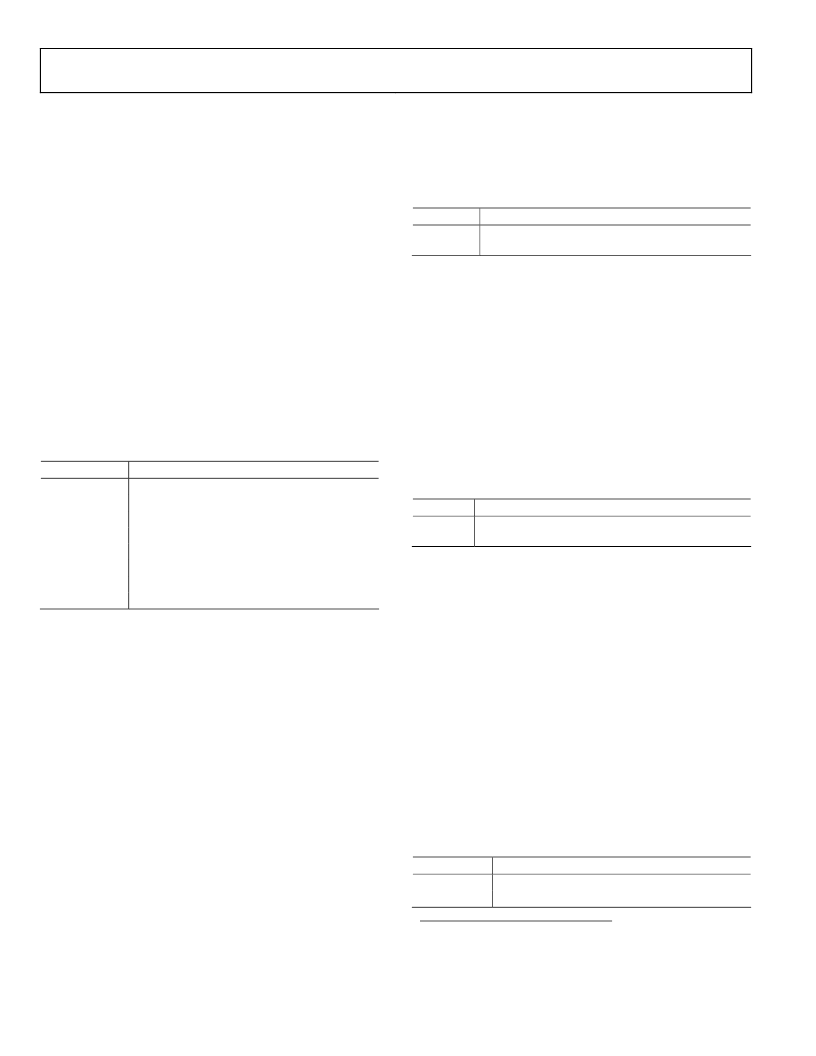
ADV7183A
Rev. A | Page 42 of 104
CTA[2:0] Chroma Timing Adjust (SDP), Address 0x27, [5:3]
The Chroma Timing Adjust register allows the user to specify a
timing difference between chroma and luma samples. This may
be used to compensate for external filter group delay differences
in the luma versus chroma path, and to allow for a different
number of pipeline delays while processing the video down-
stream. Please review this functionality together with the
LTA[1:0] register.
Note that the chroma can only be delayed/advanced in chroma
pixel steps. One chroma pixel step is equal to two luma pixels.
The programmable delay occurs after demodulation, where one
can no longer delay by luma pixel steps.
For manual programming use the following defaults:
CVBS input CTA[2:0] = 011.
YC input CTA[2:0] = 101.
YPrPb input CTA[2:0] =110.
Table 97. CTA Function
CTA[2:0]
000
001
010
011*
100
101
110
111
*Default value.
SDP SYNCHRONIZATION OUTPUT SIGNALS
HS Configuration
The following controls allow the user to configure the behavior
of the HS output pin only:
Description
Not used.
Chroma + 2 chroma pixel (early).
Chroma + 1 chroma pixel (early).
No delay.
Chroma – 1 chroma pixel (late).
Chroma – 2 chroma pixel (late).
Chroma – 3 chroma pixel (late).
Not used.
Beginning of HS signal via HSB[10:0]
End of HS signal via HSE[10:0]
Polarity of HS using PHS
HSB[10:0] HS Begin, Address 0x34, [6:4], Address 0x35, [7:0]
The HS Begin and HS End registers allow the user to freely
position the HS output (pin) within the video line. The values in
HSB[10:0] and HSE[10:0] are measured in pixel units from the
falling edge of HS. Using both values, the user can program
both the position and length of the HS output signal.
The position of this edge is controlled by placing a binary
number into HSB[10:0]. The number applied offsets the edge
with respect to an internal counter that is reset to 0 immediately
after EAV code FF,00,00,XY (see Figure 20). HSB is set to
00000000010b, which is 2 LLC1 clock cycles from count[0].
Table 98. HSB Function
HSB[10:0]
Description
0x002
The HS pulse starts after the HSB[10:0] pixel after
the falling edge of HS.
*Default value.
HSE[10:0] HS End, Address 0x34, [2:0], Address 0x36, [7:0]
The HS Begin and HS End registers allow the user to freely
position the HS output (pin) within the video line. The values in
HSB[10:0] and HSE[10:0] are measured in pixel units from the
falling edge of HS. Using both values, the user can program
both the position and length of the HS output signal.
The position of this edge is controlled by placing a binary
number into HSE[10:0]. The number applied offsets the edge
with respect to an internal counter that is reset to 0 immediately
after EAV code FF,00,00,XY (see Figure 20). HSE is set to
00000000000b, which is 0 LLC1 clock cycles from count[0].
Table 99. HSE Function
HSE[9:0]
Description
000*
HS pulse ends after HSE[10:0] pixel after falling edge
of HS.
*Default value.
Example
1.
To shift the HS towards active video by 20 LLC1s, add 20
LLC1s to both HSB and HSE. i.e., HSB[10:0] =
[00000010110], HSE[10:0] = [00000010100]
2.
To shift the HS away from active video by 20 LLC1s, add
1696
11
LLC1s to both HSB and HSE (for NTSC).i.e.,
HSB[10:0] = [11000000100], HSE[10:0] = [11000000110]
To move 20 LLC1s away from active video is equal to
subtracting 20 from 1716 and adding the result in binary to
both HSB[10:0] and HSE[10:0].
PHS Polarity HS (SDP), Address 0x37, [7]
The polarity of the HS pin as it comes from the SDP block can
be inverted using the PHS bit.
Table 100. PHS Function
PHS
Description
0*
HS active high.
1
HS active low.
11
1696 is derived from the NTSC total number of pixels = 1716
相關(guān)PDF資料 |
PDF描述 |
|---|---|
| ADV7183AKST | Multiformat SDTV Video Decoder |
| ADV7330 | Multiformat 11-Bit Triple DAC Video Encoder |
| ADV7330KST | Multiformat 11-Bit Triple DAC Video Encoder |
| ADXL321 | Small and Thin 18 g Accelerometer |
| ADXL321EB | Small and Thin 18 g Accelerometer |
相關(guān)代理商/技術(shù)參數(shù) |
參數(shù)描述 |
|---|---|
| ADV7183AKST | 制造商:Analog Devices 功能描述:MULTIFORMAT SDTV VIDEO DECODER 制造商:Rochester Electronics LLC 功能描述:10BIT NTSC/PAL/SECAMVIDDECOD I.C - Tape and Reel 制造商:Analog Devices 功能描述:IC VIDEO ENCODER |
| ADV7183AKST-U1 | 制造商:Analog Devices 功能描述:VID DECODER 80LQFP - Bulk |
| ADV7183AKST-X2 | 制造商:Analog Devices 功能描述:VID DECODER - Bulk |
| ADV7183AXST | 制造商:Analog Devices 功能描述:VIDEO DECODER I.C. - Bulk |
| ADV7183AXST-X2 | 制造商:Analog Devices 功能描述:VIDEO DECODER I.C. - Bulk |
發(fā)布緊急采購(gòu),3分鐘左右您將得到回復(fù)。