- 您現(xiàn)在的位置:買賣IC網(wǎng) > PDF目錄98144 > ST6375B1/XXX (STMICROELECTRONICS) 8-BIT, MROM, 8 MHz, MICROCONTROLLER, PDIP42 PDF資料下載
參數(shù)資料
| 型號: | ST6375B1/XXX |
| 廠商: | STMICROELECTRONICS |
| 元件分類: | 微控制器/微處理器 |
| 英文描述: | 8-BIT, MROM, 8 MHz, MICROCONTROLLER, PDIP42 |
| 封裝: | SHRINK, PLASTIC, DIP-42 |
| 文件頁數(shù): | 43/84頁 |
| 文件大?。?/td> | 861K |
| 代理商: | ST6375B1/XXX |
第1頁第2頁第3頁第4頁第5頁第6頁第7頁第8頁第9頁第10頁第11頁第12頁第13頁第14頁第15頁第16頁第17頁第18頁第19頁第20頁第21頁第22頁第23頁第24頁第25頁第26頁第27頁第28頁第29頁第30頁第31頁第32頁第33頁第34頁第35頁第36頁第37頁第38頁第39頁第40頁第41頁第42頁當(dāng)前第43頁第44頁第45頁第46頁第47頁第48頁第49頁第50頁第51頁第52頁第53頁第54頁第55頁第56頁第57頁第58頁第59頁第60頁第61頁第62頁第63頁第64頁第65頁第66頁第67頁第68頁第69頁第70頁第71頁第72頁第73頁第74頁第75頁第76頁第77頁第78頁第79頁第80頁第81頁第82頁第83頁第84頁
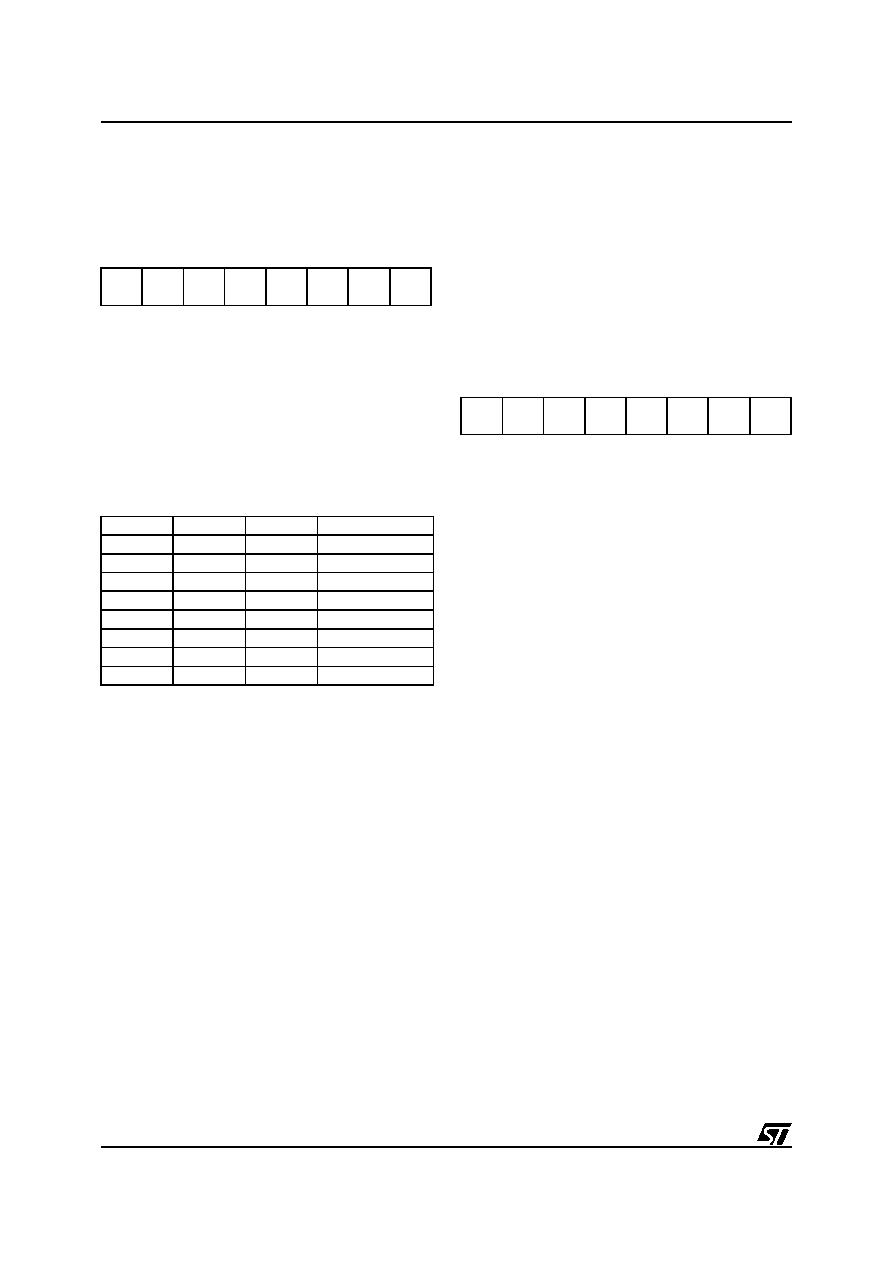
48/84
ST6365, ST6375, ST6385 ST6367, ST6377, ST6387
ON-SCREEN DISPLAY (Cont’d)
Space Character Register (SCR)
See Data RAM table description for Specific Ad-
dress - Write only
Caution: This register contains at least one write
only bit. Single bit instructions (SET, RES, INC
and DEC) should not be used.
D7. Not used.
D6. This pin is fixed to “1”.
R, G, B. Colour. The 3 colour control bits define
the foreground colour of the following word as
shown in table below.
Table 14. Space Character Register Colour
Setting
BGS. Background Select. The background select
bit selects the desired background colour for the
following word. There are two possible back-
grounds defined by the bits in the Background
Control Register.
“0” - The background on the following word is ena-
bled by BG0 and the colour is set by R0, G0, and
B0.
“1” -The background on the following word is ena-
bled by BG1 and the colour is set by R1,
G1, and B1.
WE. Word Enable. The word enable bit defines
whether or not the following word is displayed.
“0” - The word is not displayed.
“1” -If the global enable bit is one, then the word is
displayed.
HSE. Horizontal Space Enable. The horizontal
space enable bit determines the spacing between
words. The space between characters is always 0.
The alphanumeric character set is implemented in
a 5 x 7 format with one empty column to the right
and one empty row above and below so that the
space between alphanumeric characters will be
one dot.
“0” - The space between words is equal to the
width of the space character, which is 6 dots.
“1” - The space between words is defined by the
value in the horizontal space register plus the
width of the space character.
Format Character Register (FCR)
See Data RAM table description for Specific Ad-
dress - Write only
Caution: This register contains at least one write
only bit. Single bit instructions (SET, RES, INC
and DEC) should not be used.
D7. This bit is not used
S. Character Size. The character size bit, along
with the global size bits (GS2 and GS1) located in
the horizontal space register, specify the character
size for each line as defined in Table 16.
R, G, B. Colour. The 3 colour control bits define
the foreground colour of the following word as
shown in Table 15.
BGS. Background Select. The background select
bit selects the desired background for the following
word. There are two possible backgrounds defined
by the bits in the Background Control Register.
“0” - The background on the following word is ena-
bled by BG0 and the colour is set by R0,
G0, and B0.
“1” - The background on the following word is ena-
bled by BG1 and the colour is set by R1,
G1, and B1.
WE. Word Enable. The word enable bit defines
whether or not the following word is displayed.
“0” - The word is not displayed.
“1” - If the global enable bit is one, then the word is
displayed.
VSE. Vertical Space Enable. The vertical space
enable bit determines the spacing between lines.
“0” - The space between lines is equal to 0H. The
alphanumeric character set is implemented
in a 5 x 7 format with one empty column to
the right and one empty row above and one
below and stored in a 6 x 9 format.
“1” - The space between lines is defined by the
value in the vertical space register.
70
-“1”
R
G
B
BGS
WE
HSE
R
G
B
Colour
0
Black
0
1
Blue
0
1
0
Green
0
1
Cyan
1
0
Red
1
0
1
Magenta
1
0
Yellow
1
White
70
-
S
R
G
B
BGS
WE
VSE
相關(guān)PDF資料 |
PDF描述 |
|---|---|
| ST6367B1/XXX | 8-BIT, MROM, 8 MHz, MICROCONTROLLER, PDIP42 |
| ST6382B1/XXX | 8-BIT, MROM, MICROCONTROLLER, PDIP42 |
| ST6386B1 | 8-BIT, MROM, 8 MHz, MICROCONTROLLER, PDIP42 |
| ST6388B1 | 8-BIT, MROM, 8 MHz, MICROCONTROLLER, PDIP42 |
| ST6387B1 | 8-BIT, MROM, 8 MHz, MICROCONTROLLER, PDIP42 |
相關(guān)代理商/技術(shù)參數(shù) |
參數(shù)描述 |
|---|---|
| ST6377 | 制造商:STMICROELECTRONICS 制造商全稱:STMicroelectronics 功能描述:8-BIT MCUs WITH ON-SCREEN-DISPLAY FOR TV TUNING |
| ST6377B1/XXX | 制造商:未知廠家 制造商全稱:未知廠家 功能描述:8-Bit Microcontroller |
| ST63-7-W1-22-9-120 | 制造商:TE Connectivity 功能描述:ST63-7-W1-22-9-120 |
| ST63-7-W1-22-9-120CS28 | 制造商:TE Connectivity 功能描述:E53797N001 |
| ST63-7-W1-22-9-120CS2894 | 制造商:TE Connectivity 功能描述: |
發(fā)布緊急采購,3分鐘左右您將得到回復(fù)。