- 您現(xiàn)在的位置:買賣IC網(wǎng) > PDF目錄16988 > XRD98L63EVAL (Exar Corporation)EVAL BOARD FOR XRD98L63 PDF資料下載
參數(shù)資料
| 型號: | XRD98L63EVAL |
| 廠商: | Exar Corporation |
| 文件頁數(shù): | 25/41頁 |
| 文件大小: | 0K |
| 描述: | EVAL BOARD FOR XRD98L63 |
| 標準包裝: | 1 |
| 系列: | * |
第1頁第2頁第3頁第4頁第5頁第6頁第7頁第8頁第9頁第10頁第11頁第12頁第13頁第14頁第15頁第16頁第17頁第18頁第19頁第20頁第21頁第22頁第23頁第24頁當前第25頁第26頁第27頁第28頁第29頁第30頁第31頁第32頁第33頁第34頁第35頁第36頁第37頁第38頁第39頁第40頁第41頁
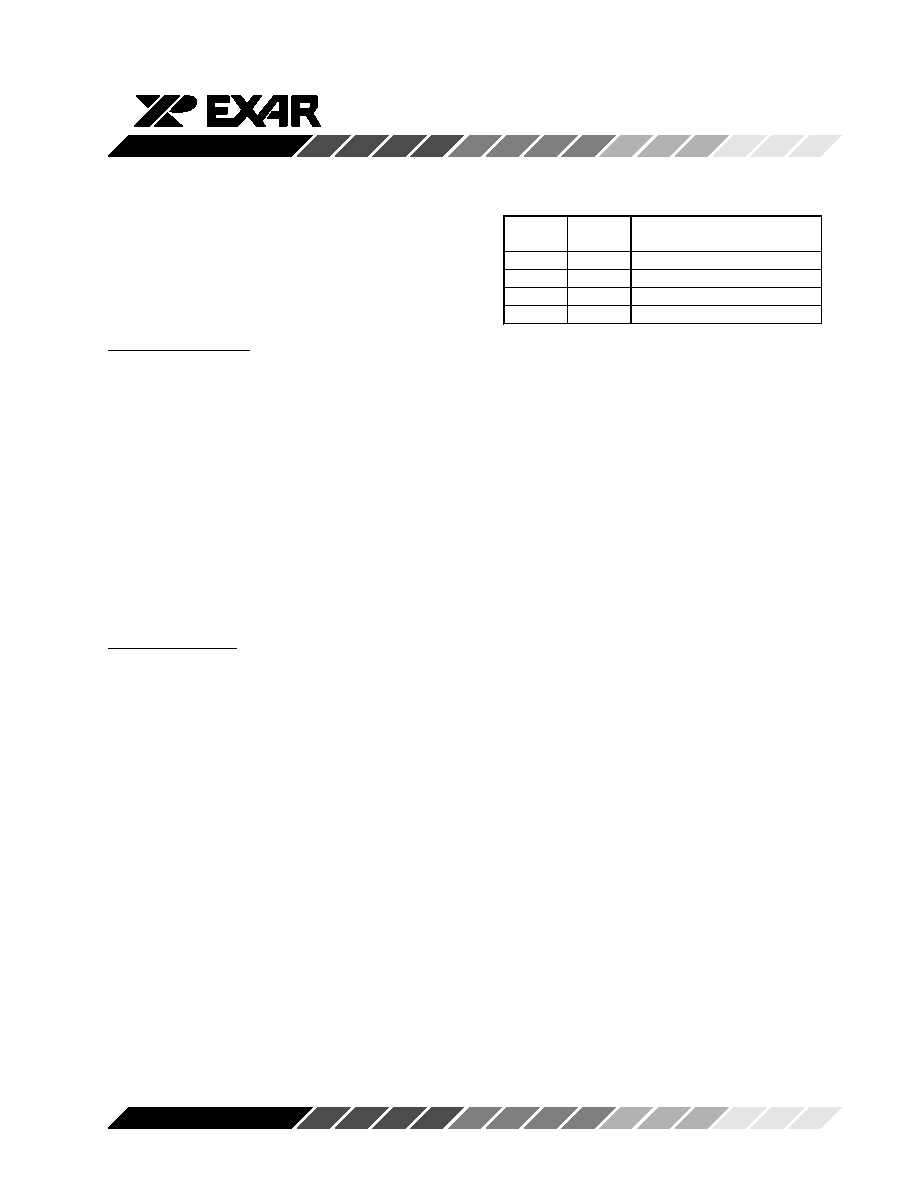
31
Rev.1.01
XRD98L63
Select Clocking Mode
The Multiple Gain Mode logic needs to know if the
current scan line is using the Even or the Odd line
pattern. You will select one of four clocking modes
depending on the signals available from your timing
generator and whether the CCD is being clocked in a
progressive or interlaced mode.
Progressive Scanning
In the Progressive scan mode, the CCD outputs alter-
nating Even and Odd lines. Set MGsel[0]=1.
If your timing generator provides a Line ID signal which
is low for Even lines and high for Odd lines, then
connect this signal to EOS, pin 18, and set MGsel[1]=0.
If your timing generator does not provide a Line ID
signal, then connect EOS (pin 18) to the Horizontal
sync signal (typically called HD), connect Fsync (pin
24) to the Vertical Sync signal (typically called VD), and
set MGsel[1]=1. This mode uses an internal line
counter. At the start of every frame, the Fsync signal
resets this counter to the value of the MGstart bit in the
Control register. Then on every scan line, the PBLK
pulse will toggle the value in the counter.
Interlaced Scanning
In the interlaced scan mode, the CCD outputs all the
Even lines during one field, and all the Odd lines during
the next field. Set MGsel[0]=0.
If your timing generator provides a Line ID signal which
is low for Even lines and high for Odd lines, then
connect this signal to EOS, pin 18, and set MGsel[1]=0.
If your timing generator changes the timing relationship
of the Vertical and Horizontal sync signals to indicate
which fields are Even and which are Odd, then connect
EOS (pin 18) to the Horizontal sync signal (typically
called HD), connect Fsync (pin 24) to the Vertical Sync
signal (typically called VD), and set MGsel[1]=1.
Programming the Line Pattern Registers
Even Line & Odd Line are the Line Pattern registers.
Each is divided into 5 parameters. The default values
work with RGB CFAs which have Red-Green pixel lines
alternating with Green-Blue pixel lines.
PRE[1:0] (Even Line) and PRO[1:0] (Odd Line) are the
pixel repeat parameters. The number of pixels in the
repeated pattern for Even/Odd lines is selected by
programming PRE[1:0]/PRO[1:0] as shown in table 5.
ELP1[1:0] through ELP4[1:0] are used to define which
gain register is used for each pixel in the repeated
pattern for Even lines. Each of these 2 bit wide param-
eters is a pointer to one of the four PGA gain registers.
Likewise, OLP1[1:0] through OLP4[1:0] are used to
define which gain register is used for each pixel in the
repeated pattern for Odd lines.
Programming the Gain Registers
The Multiple Gain mode can switch between any of four
different PGA gains. In a typical digital camera, using
a CCD with a standard RGB CFA, the Even lines will use
2 gains and the Odd line will used 2 gains.
The Multiple Gain logic includes 6 gain registers.
PGA00 is the 10-bit wide, Master Gain register. It
should be assigned to the color which will require the
highest gain (usually this is Blue).
PGA01, PGA10, & PGA11 are the 9-bit wide Gain
Difference registers. The value programmed into any of
these registers is first subtracted from the value in the
PGA00 register before being sent to the analog PGA.
OBE (OB Even) and OBO (OB Odd) are also 9-bit wide
Gain Difference registers. These registers are used to
set the gain applied to the Optical Black pixels during
Black Level Calibration.
As described in the Programmable Gain Amplifier
section, the PGA is programmed on a dB scale, where
1 LSB = 0.047 dB. A constant gain difference on a dB
scale is a constant gain ratio on a linear scale.
This system of a Master Gain register along with
multiple Gain Difference registers on a dB scale, allows
a camera system to set the desired gain ratios between
all the different colors. Then, the camera can write
values to the Master Gain register (to compensate for
changes in the ambient light level), and the gains of all
the other colors will automatically be adjusted to main-
tain the desired gain ratios.
PRE[1]
PRO[1]
PRE[0]
PRO[0] Number of pixels in pattern
0
1
0
1
2 (default, typ RGB CCD)
1
0
3
1
4
Table 7. Pattern Repeat Programming
相關(guān)PDF資料 |
PDF描述 |
|---|---|
| 1589449-6 | STRIP CON |
| GBC43DCSH | CONN EDGECARD 86POS DIP .100 SLD |
| EBM22DTKD-S288 | CONN EDGECARD 44POS .156 EXTEND |
| 1-1499687-4 | AMPTRAC I/O 2MM CABLE 12POS 14FT |
| VI-25K-EY | CONVERTER MOD DC/DC 40V 50W |
相關(guān)代理商/技術(shù)參數(shù) |
參數(shù)描述 |
|---|---|
| XRD98L63ZEVAL | 功能描述:數(shù)據(jù)轉(zhuǎn)換 IC 開發(fā)工具 Eval Board (Solder) XRD98L63AIV RoHS:否 制造商:Texas Instruments 產(chǎn)品:Demonstration Kits 類型:ADC 工具用于評估:ADS130E08 接口類型:SPI 工作電源電壓:- 6 V to + 6 V |
| XRDAN27 | 制造商:EXAR 制造商全稱:EXAR 功能描述:Compensating for Zero Order Hold Effects |
| XRDAN28 | 制造商:EXAR 制造商全稱:EXAR 功能描述:Frequency Response Effects of Overampling and Averaging on A/D Output Data |
| XRDAN29 | 制造商:EXAR 制造商全稱:EXAR 功能描述:Criteria for Accurate Sampling of Analog Signals |
| XRDAN30 | 制造商:EXAR 制造商全稱:EXAR 功能描述:CMOS Current Output D/A Converter Design Concepts for Wide Bandwidth Applications |
發(fā)布緊急采購,3分鐘左右您將得到回復(fù)。