- 您現(xiàn)在的位置:買賣IC網(wǎng) > PDF目錄67672 > GT-48207 (Galileo Technology Services, LLC) Advanced Switched Ethernet Controllers for 10+10/100 BaseX(高級(jí)交換式 10+10/100 BaseX以太網(wǎng)控制器) PDF資料下載
參數(shù)資料
| 型號(hào): | GT-48207 |
| 廠商: | Galileo Technology Services, LLC |
| 英文描述: | Advanced Switched Ethernet Controllers for 10+10/100 BaseX(高級(jí)交換式 10+10/100 BaseX以太網(wǎng)控制器) |
| 中文描述: | 先進(jìn)的交換式以太網(wǎng)控制器的10 10/100 BaseX(高級(jí)交換式10 10/100 BaseX以太網(wǎng)控制器) |
| 文件頁數(shù): | 16/135頁 |
| 文件大?。?/td> | 1619K |
| 代理商: | GT-48207 |
第1頁第2頁第3頁第4頁第5頁第6頁第7頁第8頁第9頁第10頁第11頁第12頁第13頁第14頁第15頁當(dāng)前第16頁第17頁第18頁第19頁第20頁第21頁第22頁第23頁第24頁第25頁第26頁第27頁第28頁第29頁第30頁第31頁第32頁第33頁第34頁第35頁第36頁第37頁第38頁第39頁第40頁第41頁第42頁第43頁第44頁第45頁第46頁第47頁第48頁第49頁第50頁第51頁第52頁第53頁第54頁第55頁第56頁第57頁第58頁第59頁第60頁第61頁第62頁第63頁第64頁第65頁第66頁第67頁第68頁第69頁第70頁第71頁第72頁第73頁第74頁第75頁第76頁第77頁第78頁第79頁第80頁第81頁第82頁第83頁第84頁第85頁第86頁第87頁第88頁第89頁第90頁第91頁第92頁第93頁第94頁第95頁第96頁第97頁第98頁第99頁第100頁第101頁第102頁第103頁第104頁第105頁第106頁第107頁第108頁第109頁第110頁第111頁第112頁第113頁第114頁第115頁第116頁第117頁第118頁第119頁第120頁第121頁第122頁第123頁第124頁第125頁第126頁第127頁第128頁第129頁第130頁第131頁第132頁第133頁第134頁第135頁
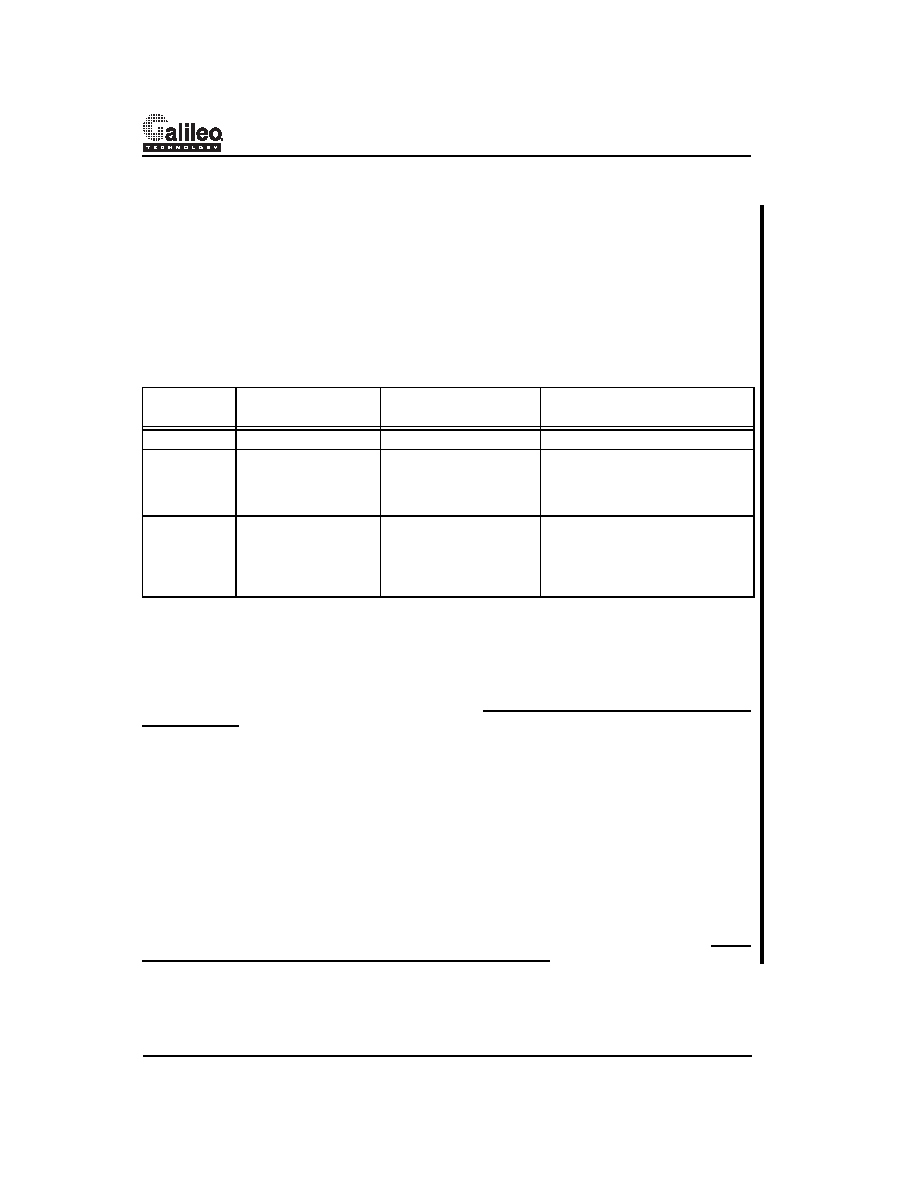
GT-482xx Switched Ethernet Controllers for 10+10/100 BaseX
GALI
LEO
TECHNOLOGY
CONFI
D
ENTI
AL
--
DO
NOT
REPRODUCE
112
Revision 1.2
19.
GT-482XX PINOUT DIFFERENCES
Currently all members of the Galaxy Switch Family are “supersocket compatible”. This means that a properly
designed system can accept a GT-48207 (unmanaged 8+2), a GT-48208 (managed 8+2) or a GT-48212 (man-
aged 12+2).
This section describes how to design such a system.
19.1
Pinout Differences between GT-48207, GT-48208, and GT-48212 Devices
The pinout differences between the three Galaxy devices are summarized in Table 64.
19.2
Using a GT-48212 in a GT-48208/7 Socket: Disabling Unused Ethernet Ports
The GT-48208 and GT-48207 do not implement Ethernet port numbers 1, 5, 7 and 11 that are found on the GT-
48212. In GT-48208/7 silicon these ports do not exist so no special “tying off” is required. However, if you need to
use a GT-48212 in a GT-48208/7 socket (using only 8 of the 12 ports) then you MUST properly disable these
ports. Simply following the attached pinout for the GT-48208/7 will disable these ports if a GT-48212 is placed in
the same socket. The pins that are used for receive data for the ports not implemented on the GT-48207/8
(RxdE1,5,7,11) are shown as Vcc (pins 29, 31, 46, and 50). This disables these ports and prevents accidental
clocking when using a GT-48212 in a GT-48208/7 design.
If you wish to build a system that can implement either 12 or 8 Ethernet ports in the same socket, be sure to pull
these pins high through a resistor or jumper. That way you can make it a “stuffing option” to disable the 4 addi-
tional ports or to implement them when a GT-48212 is installed.
Note: The attached pinout for the GT-48208/7 is updated from previous documentation to reflect the “tying off” of
RxdE1/5/7/11. This is the final pinout.
19.3
Using a GT-48212 or GT-48208 in a GT-48207 Socket: Disabling Unused CPU
Interface
A similar situation exists with regards to the CPU interface when using a GT-48212/08 in a GT-48207 socket.
Since the GT-48207 does not implement this interface, if you wish to use a GT-48208/212 in a GT-48207 socket
then you MUST properly disable the CPU interface. Simply following the attached pinout for the GT-48207 will dis-
able the CPU interface if a GT-48208/212 is placed in the GT-48207 socket.
Table 64: Pinout Differences
G a laxy
De v ic e
Funct ions not
implement e d
P ins D e let e d
N ote
GT-48212
N/A
Baseline pinout
GT-48208
Ethernet ports 1, 5, 7
and 11
All pins relating to these
ports
For a GT-48212 to be used in a GT-
48208 socket you must properly dis-
able the four unused Ethernet ports
as described below.
GT-48207
Ethernet ports 1, 5, 7
and 11
Management CPU
interface
All pins relating to the
these Ethernet ports and
the CPU interface
For a GT-48212 to be used in a GT-
48207 socket you must properly dis-
able the four unused Ethernet ports
and disable the CPU interface.
相關(guān)PDF資料 |
PDF描述 |
|---|---|
| GT-48208 | Advanced Switched Ethernet Controllers for 10+10/100 BaseX(高級(jí)交換式 10+10/100 BaseX以太網(wǎng)控制器) |
| GT-48212 | Advanced Switched Ethernet Controllers for 10+10/100 BaseX(高級(jí)交換式 10+10/100 BaseX以太網(wǎng)控制器) |
| GT-64010A | System Controller with PCI Interface for R4XXX/ R5000 Family CPUs(帶PCI接口用于R4XXX/ R5000 系列 CPUs的系統(tǒng)控制器) |
| GT-64012 | Secondary Cache Controller For the MIPS R4600/4650/4700/5000,(用于MIPS R4600/4650/4700/5000處理器的二級(jí)高速緩存控制器) |
| GT-64111 | System Controller for RC4640, RM523X and VR4300 CPUs(用于RC4640, RM523X和 VR4300 CPUs的系統(tǒng)控制器) |
相關(guān)代理商/技術(shù)參數(shù) |
參數(shù)描述 |
|---|---|
| GT48212-A6-PBB1C000 | 制造商:Marvell 功能描述: |
| GT48212-A6-PBB-C000 | 制造商:Marvell 功能描述:12 PORT E + 2 PORT FE SWITCH (MANAGED) - Trays |
| GT48300-A1-BBE1C083 | 制造商:Marvell 功能描述:Marvell GT48300-A1-BBE1C083 |
| GT48300-A1-BBE-C000 | 制造商:Marvell 功能描述:Marvell GT48300-A1-BBE-C000 |
| GT48300-A1-BBE-C08 | 制造商:Marvell 功能描述:MVLGT48300-A1-BBE-C083 4 PORT 83MHZ G.LI |
發(fā)布緊急采購,3分鐘左右您將得到回復(fù)。