- 您現(xiàn)在的位置:買賣IC網(wǎng) > PDF目錄366551 > AM79C978AKCW (ADVANCED MICRO DEVICES INC) Single-Chip 1/10 Mbps PCI Home Networking Controller PDF資料下載
參數(shù)資料
| 型號(hào): | AM79C978AKCW |
| 廠商: | ADVANCED MICRO DEVICES INC |
| 元件分類: | 微控制器/微處理器 |
| 英文描述: | Single-Chip 1/10 Mbps PCI Home Networking Controller |
| 中文描述: | 5 CHANNEL(S), 10M bps, LOCAL AREA NETWORK CONTROLLER, PQFP160 |
| 封裝: | PLASTIC, QFP-160 |
| 文件頁數(shù): | 81/256頁 |
| 文件大小: | 3505K |
| 代理商: | AM79C978AKCW |
第1頁第2頁第3頁第4頁第5頁第6頁第7頁第8頁第9頁第10頁第11頁第12頁第13頁第14頁第15頁第16頁第17頁第18頁第19頁第20頁第21頁第22頁第23頁第24頁第25頁第26頁第27頁第28頁第29頁第30頁第31頁第32頁第33頁第34頁第35頁第36頁第37頁第38頁第39頁第40頁第41頁第42頁第43頁第44頁第45頁第46頁第47頁第48頁第49頁第50頁第51頁第52頁第53頁第54頁第55頁第56頁第57頁第58頁第59頁第60頁第61頁第62頁第63頁第64頁第65頁第66頁第67頁第68頁第69頁第70頁第71頁第72頁第73頁第74頁第75頁第76頁第77頁第78頁第79頁第80頁當(dāng)前第81頁第82頁第83頁第84頁第85頁第86頁第87頁第88頁第89頁第90頁第91頁第92頁第93頁第94頁第95頁第96頁第97頁第98頁第99頁第100頁第101頁第102頁第103頁第104頁第105頁第106頁第107頁第108頁第109頁第110頁第111頁第112頁第113頁第114頁第115頁第116頁第117頁第118頁第119頁第120頁第121頁第122頁第123頁第124頁第125頁第126頁第127頁第128頁第129頁第130頁第131頁第132頁第133頁第134頁第135頁第136頁第137頁第138頁第139頁第140頁第141頁第142頁第143頁第144頁第145頁第146頁第147頁第148頁第149頁第150頁第151頁第152頁第153頁第154頁第155頁第156頁第157頁第158頁第159頁第160頁第161頁第162頁第163頁第164頁第165頁第166頁第167頁第168頁第169頁第170頁第171頁第172頁第173頁第174頁第175頁第176頁第177頁第178頁第179頁第180頁第181頁第182頁第183頁第184頁第185頁第186頁第187頁第188頁第189頁第190頁第191頁第192頁第193頁第194頁第195頁第196頁第197頁第198頁第199頁第200頁第201頁第202頁第203頁第204頁第205頁第206頁第207頁第208頁第209頁第210頁第211頁第212頁第213頁第214頁第215頁第216頁第217頁第218頁第219頁第220頁第221頁第222頁第223頁第224頁第225頁第226頁第227頁第228頁第229頁第230頁第231頁第232頁第233頁第234頁第235頁第236頁第237頁第238頁第239頁第240頁第241頁第242頁第243頁第244頁第245頁第246頁第247頁第248頁第249頁第250頁第251頁第252頁第253頁第254頁第255頁第256頁
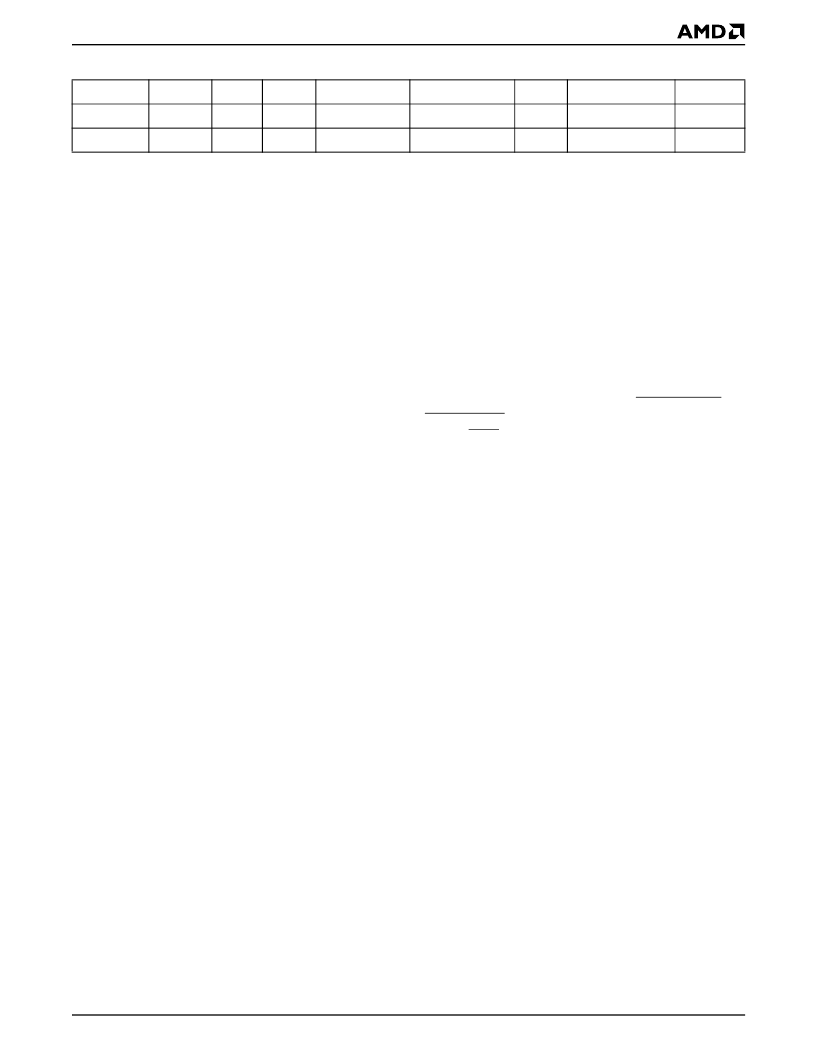
Am79C978A
81
Table 18.
MII Control Frame Format
The start field (ST) is followed by the operation field (OP).
The operation field (OP) indicates whether the operation
is a read or a write operation. This is followed by the PHY
address (PHYAD) and the register address (REGAD) that
was programed into BCR33 of the Fast Ethernet control-
ler. This field is followed by a bus turnaround field (TA).
During the read operation, the bus turnaround field is
used to determine if the PHY is responding properly to the
read request. The data field to/from the MAC controller is
then written to or read from BCR34. The final field is the
idle field, and it is required to allow the drivers to turn off.
The PHYADD field, which is five bits wide, allows 32
unique PHY addresses. The managed PHY layer device
that is connected to a station management entity via the
MII interface has to respond to transactions addressed to
the PHY
’
s address. A station management entity at-
tached to multiple PHYs is required to have prior knowl-
edge of the appropriate PHY address.
No SRAM Configuration
If the SRAM_SIZE (BCR25, bits 7-0) value is 0 in the
SRAM size register, the controller will assume that there
is no SRAM present and will reconfigure the four internal
FIFOs into two FIFOs, one for transmit and one for re-
ceive. The FIFOs will operate the same as in the PCnet-
PCI II controller. When the SRAM_SIZE (BCR25, bits 7-
0) value is 0, the SRAM_BND (BCR26, bits 7-0) are ig-
nored by the controller. See Figure 44.
Low Latency Receive Configuration
If the LOLATRX (BCR27, bit 4) bit is set to 1, then the con-
troller will configure itself for a low latency receive config-
uration. In this mode, SRAM is required at all times. If the
SRAM_SIZE (BCR25, bits 7-0) value is 0, the controller
will not configure for low latency receive mode. The con-
troller will provide a fast path on the receive side bypass-
ing the SRAM. All transmit traffic will go to the SRAM, so
SRAM_BND (BCR26, bits 7-0) has no meaning in low la-
tency receive mode. When the controller has received 16
bytes from the network, it will start a DMA request to the
PCI Bus Interface Unit. The controller will not wait for the
first 64 bytes to pass to check for collisions in Low Latency
Receive mode. The controller must be in STOP before
switching to this mode. See Figure 45.
CAUTION:
To provide data integrity when switching into
and out of the low latency mode, DO NOT SET the
FASTSPNDE bit when setting the SPND bit. Receive
frames WILL be overwritten and the controller may give
erratic behavior when it is enabled again.
Direct SRAM Access
The SRAM can be accessed through the Expansion Bus
Data port (BCR30). To access this data port, the user
must load the upper address EPADDRU (BCR29, bits 3-
0) and set FLASH (BCR29, bit 15) to 0. Then the user will
load the lower 16 bits of address EPADDRL (BCR28, bits
15-0). To initiate a read, the user reads the Expansion Bus
Data Port (BCR30). This slave access from the PCI will
result in a retry for the very first access. Subsequent ac-
cesses may give a retry or not, depending on whether or
not the data is present and valid. The direct SRAM access
uses the same FLASH/EPROM access except for ac-
cessing the SRAM in word format instead of byte format.
This access is meant to be a diagnostic access only. The
SRAM can only be accessed while the controller is in
STOP or SPND (FASTSPNDE is set to 0) mode.
PRE
ST
OP
PHYAD
REGAD
TA
DATA
IDLE
READ
1.1
01
10
AAAAA
RRRRR
Z0
D31
………
D0
Z
WRITE
1.1
01
01
AAAAA
RRRRR
10
D31
………
D0
Z
相關(guān)PDF資料 |
PDF描述 |
|---|---|
| AM79C978AVCW | Single-Chip 1/10 Mbps PCI Home Networking Controller |
| AM79C978 | Single-Chip 1/10 Mbps PCI Home Networking Controller |
| AM79C981 | Integrated Multiport Repeater Plus⑩ (IMR+⑩) |
| AM79C981JC | Integrated Multiport Repeater Plus⑩ (IMR+⑩) |
| AM79C982 | basic Integrated Multiport Repeater (bIMR) |
相關(guān)代理商/技術(shù)參數(shù) |
參數(shù)描述 |
|---|---|
| AM79C978AVCW | 制造商:AMD 制造商全稱:Advanced Micro Devices 功能描述:Single-Chip 1/10 Mbps PCI Home Networking Controller |
| AM79C978KC/W | 制造商:AMD 制造商全稱:Advanced Micro Devices 功能描述:Single-Chip 1/10 Mbps PCI Home Networking Controller |
| AM79C978VC/W | 制造商:AMD 制造商全稱:Advanced Micro Devices 功能描述:Single-Chip 1/10 Mbps PCI Home Networking Controller |
| AM79C979BKC\\W | 制造商:Advanced Micro Devices 功能描述: |
| AM79C98 | 制造商:AMD 制造商全稱:Advanced Micro Devices 功能描述:Twisted-Pair Ethernet Transceiver (TPEX) |
發(fā)布緊急采購,3分鐘左右您將得到回復(fù)。